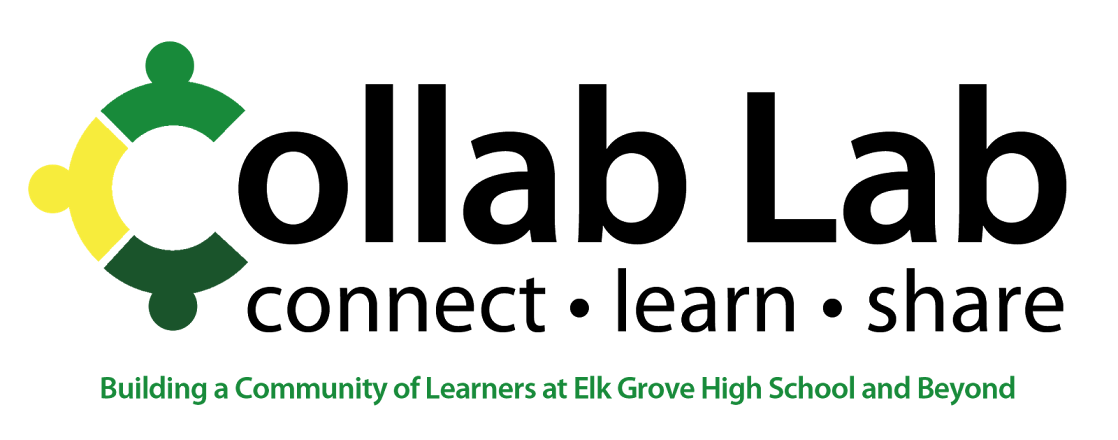Thursday, December 18, 2014
Collab Lab Housewarming Party
Many thanks to all of the administrators, teachers, staff, guests, and students who stopped by today! We look forward to working with you in our new space!
Tuesday, December 16, 2014
Quick iPad Classroom Management Tips During Class: Tip 1
Today the CollabLab welcomes Rachel Barry, Mark Heintz, and Kim Miklusak--Department Technology Coaches and teachers at Elk Grove HS. This is the first in a series of blog posts on this topic! Please leave a comment if you have more suggestions or ideas!
Tip #1: Build a Routine
It is important to have a well defined, clear structure with set expectations and classroom procedures. While these are all elements of good teaching with or without technology, sometimes it’s good to remind ourselves of some good steps to help manage behaviors. Students do best with a consistent routine. There are obviously many ways to set effective routines. The ones below are just a few suggestions!
One option to establish routines is to start every class by having all students go to Schoology (or other LMS) and look at the agenda for the day. This provides a clear centering activity to draw together everyone’s attention. Starting with your LMS each day forces students to get out their iPad every day. The question of “Are we using the iPad today?” is never asked because you have set the expectation that they will use it every single day. Then either close the iPad or go to the appropriate files if you are using technology that day. Even use it on the day of an exam! You can start off with students checking the agenda to clarify or remind them they have an assessment that day.
Another option is to set a dynamic for the week or topic. For instance, on the first day of a new topic, the students go to Schoology and download the topic’s warm-up document. From then on, students will always open up the blue warm-up document in Notability to start each class. Color-coding this document helps the teacher to visually see that all students are working on the correct document at the beginning of class. Upon completion of the warm-up, students go to the Checklist in Schoology. This is a great option to guide students through the steps that they need to complete for the day, week, or topic while also keeping them accountable for the material.
Some additional suggestions include limiting the number of apps or documents that students use with a period or course. Also be sure to model good behavior by keeping your own electronic devices away! If we expect them to be off Twitter for the period, we should be, too! Finally, set up a routine to close class. This could be looping back to the opening agenda for the day or an exit slip--digital or otherwise. This helps prevent students from packing up early and helps close out the objective for the class that day.
Tip #1: Build a Routine
It is important to have a well defined, clear structure with set expectations and classroom procedures. While these are all elements of good teaching with or without technology, sometimes it’s good to remind ourselves of some good steps to help manage behaviors. Students do best with a consistent routine. There are obviously many ways to set effective routines. The ones below are just a few suggestions!
One option to establish routines is to start every class by having all students go to Schoology (or other LMS) and look at the agenda for the day. This provides a clear centering activity to draw together everyone’s attention. Starting with your LMS each day forces students to get out their iPad every day. The question of “Are we using the iPad today?” is never asked because you have set the expectation that they will use it every single day. Then either close the iPad or go to the appropriate files if you are using technology that day. Even use it on the day of an exam! You can start off with students checking the agenda to clarify or remind them they have an assessment that day.
Another option is to set a dynamic for the week or topic. For instance, on the first day of a new topic, the students go to Schoology and download the topic’s warm-up document. From then on, students will always open up the blue warm-up document in Notability to start each class. Color-coding this document helps the teacher to visually see that all students are working on the correct document at the beginning of class. Upon completion of the warm-up, students go to the Checklist in Schoology. This is a great option to guide students through the steps that they need to complete for the day, week, or topic while also keeping them accountable for the material.
Some additional suggestions include limiting the number of apps or documents that students use with a period or course. Also be sure to model good behavior by keeping your own electronic devices away! If we expect them to be off Twitter for the period, we should be, too! Finally, set up a routine to close class. This could be looping back to the opening agenda for the day or an exit slip--digital or otherwise. This helps prevent students from packing up early and helps close out the objective for the class that day.
Thursday, December 11, 2014
Gamification of the classroom
Today the CollabLab welcomes Katie Owen, special education teacher at Elk Grove. She can be reached @MsKatieOwen
I got an original Nintendo when I was 2. My dad bought me a Sesame Street game along with Blades of Steel. Now, years later, there are two things I know really well: my letters and how hockey is played.
I hear all this, and yet I cannot help but think about all I learned from
playing video games:
- Video games teach sequences, strategy, problem
solving and logic.
- Unlike passive activities (like TV), video games
keep the mind active and alert.
- Your hand-eye coordination, fine motor, spatial, and
accuracy skills improve. You make decisions faster and think quicker.
- You become really good at multi-tasking and
following/searching for multiple objectives.
- Video games got me (and students I know) reading
more. Trust me. There are a lot of instructions on those screens.
- You learn to follow instructions (after you read
them).
- You learn to plan ahead, manage resources (never run
out of Mana), and spend your money wisely (as we have all learned when we have
no more money for a Kevlar + Helmet).
- Which pretty much means you are learning some
reading and math (sshhhhh don't tell the kids).
- And the one I like the most? You learn perseverance. The number one thing video games taught me is no matter how many times you need to try a level, you do not stop until you accomplish your goal.
For even more benefits
and negative effects of video games, check out this site.
To learn more and chat with other educators, try using the hashtag
#gamification along with #edchat, #edtechchat, or #ipaded on Twitter.
For a fun infographic, visit: http://www.knewton.com/gamification-education/
An interesting TEDEd video: http://ed.ted.com/on/uk36wtoI
Edutopia - Gamification in Education: http://www.edutopia.org/blog/gamification-in-education-vicki-davis
4 Ways to Bring Gamification into Your Classroom: http://blog.tophat.com/4-ways-to-gamify-learning-in-your-classroom/
Tuesday, December 9, 2014
Three Quick iPad Classroom Management Tips Before Class Begins
Today the CollabLab welcomes Rachel Barry, Mark Heintz, and Kim Mikusak--Department Technology Coaches and teachers at Elk Grove HS.
- Want to know if your students are on the right document at a quick glance? Color code the documents to visually see where they are!
- Tired of students losing documents and spending the whole day looking through old files? Do they keep saying things like “I don’t have it” or “You never gave it to me”? Label the documents in an organized manner!
- Is too much time lost when transitioning from one worksheet to another? Do students struggle flipping back and forth between two documents? Merge documents to maximize class time!
Do you have other suggestions on classroom management before class begins? Post a comment below and share!
Thursday, December 4, 2014
A Student Perspective on Using Twitter in an Academic Setting
Today the CollabLab welcomes Arely M., a senior at Elk Grove. She can be reached through her class hashtag #EGLTS
I was introduced to Twitter through my Leadership Through Service Class with Mr. Bush, and I love using my professional account for various reasons. Mrs. Ashida, both an innovative technology facilitator and a world language educator, kindly helped my class realize how important our digital presence is and showed us how to use our account as a networking resource. The more one builds up their digital identity positively, the more opportunities one will have in the long-run. Personally, I enjoy using Twitter because I can link it with my extracurricular interests and share my achievements or those of others I admire. Currently, I tweet every time I create a new blog post, wish to reach out to my Best Buddies club, find something interesting for my French class, and want to connect with my Leadership class. I look forward to continuing my use of Twitter and finding new passions, mentors, and inspirations.
I was introduced to Twitter through my Leadership Through Service Class with Mr. Bush, and I love using my professional account for various reasons. Mrs. Ashida, both an innovative technology facilitator and a world language educator, kindly helped my class realize how important our digital presence is and showed us how to use our account as a networking resource. The more one builds up their digital identity positively, the more opportunities one will have in the long-run. Personally, I enjoy using Twitter because I can link it with my extracurricular interests and share my achievements or those of others I admire. Currently, I tweet every time I create a new blog post, wish to reach out to my Best Buddies club, find something interesting for my French class, and want to connect with my Leadership class. I look forward to continuing my use of Twitter and finding new passions, mentors, and inspirations.
Tuesday, December 2, 2014
Combining technology and AP standards
Today the CollabLab welcomes guest blogger Kirsten Fletcher, a French teacher at Elk Grove. She can be reached @MmeFletch
One of the standards for the new AP French test requires students to listen to authentic texts. While searching for comprehensible texts this summer during an AP conference, I came across a project created by an elementary teacher in France called “Photo de classe."
One of the standards for the new AP French test requires students to listen to authentic texts. While searching for comprehensible texts this summer during an AP conference, I came across a project created by an elementary teacher in France called “Photo de classe."
This project contains several videos interviewing elementary students on a variety of topics: their families, immigration, languages they speak, racism and what it means to be “French.” In addition, each student created their own video talking about themselves. It seemed to me this fit in perfectly with the AP theme “Quête de soi,” or Personal and Public Identities.
So the question became, how to use this amazing resource in class? We began by listening to the videos posted on the site. Since it is authentic language (not created for Americans), students were exposed to grammatical structures and vocabulary that they would not otherwise have seen. After watching parts in class, students went home and watched videos to see what individual French students had to say about themselves. The next day, they summarized what they had seen in small groups. We brainstormed what elements we had seen in the videos that we could use to talk about ourselves.
Then I assigned a video self-portrait. We took the elements that we had determined constituted “identity” and students had to include many of them in their project. First, they made a PicCollage as a starting point for their self-portrait. Then, they wrote out their presentation in a Google Doc and gave me permission to edit. After revising based on my suggestions, they recorded their 2 minute self-portraits. I gave them the option to use apps such as ShowMe, Educreations and Explain Everything. I also graded them based on the AP rubric, so they had to pay attention to vocabulary, grammar, formal register, sentence structure, and organization.
So far, the videos have turned out to be amazing. I’m thinking about posting them in some kind of public format just like the teacher whose classroom we observed did.
Student sample 1: http://www.showme.com/sh/?h=tuyZw2q
Student sample 2: http://www.showme.com/sh/?h=KiPkoN6
Thursday, November 20, 2014
Allowing for Student Choice in a Physical Education Classroom
Today the CollabLab welcomes Anthony Furman, a physical education teacher at Elk Grove. He can be reached @Coach_Furman.
Here is an example of one "get it done your way"
Do you have examples of ways that you offer student choice in your curriculum? We would love to hear from you in the comments!
Do you have examples of ways that you offer student choice in your curriculum? We would love to hear from you in the comments!
Tuesday, November 18, 2014
Increase Motivation and Classroom Time with Online Quizzes
Today the CollabLab welcomes Mark Heintz, a history teacher and Department Technology Coach at Elk Grove. He can be reached @HistoryHeintz
I started using online quizzes several years ago to
increase motivation for reading and free up classroom time. I first utilized a Classroom Response
System. The school had a set of 32 clickers that only a few people were using,
so I checked them out for the rest of the year. I typically used them as a bell
ringer. I wrote questions from
homework or previous days’ material.
The questions served as a way for me to see how many of the students in
the class knew the information instantly. Students thought learning was “sick” because it was fun to
see who “buzzed” in first. But,
for me, the best part was the instant feedback. The clickers turned into an opportunity for everyone to see
what they knew. The questions let
the class go over distracters, get immediate feedback, and ask questions in a
low-stakes environment. Today, the easiest way to mimic this
structure would be Socrative.
 |
| Classroom Response System "clickers" |
Over time, other teachers started using the clickers. Because
I couldn’t guarantee I would have them, I moved on. Lesson learned about
technology. You have to have it
readily available for teachers to use it and learn it. So, I moved to Moodle
quizzes. I liked Moodle because it
was free and always available. I used the Moodle quizzes in hopes of motivating students while
reading. The first few reading quizzes were pure comprehension questions. They were low-level learning targets
that the students should have understood from the reading. It turned out that kids didn’t have to
read that closely to get them right.
To adapt to their crafty ways of getting out of reading, the questions
became more analytical and required students to read closely. Here is a sample question:
 |
| Moodle Quiz |
I liked the quizzes because they helped slower or more
careful readers have time to read and take the quiz on their own time. The problem is a lot of students didn’t
have access to a computer or the Internet. So I typically allowed one weekend and a full school week
to complete the quiz and the reading. I wanted the students to see the quizzes
as a learning tool instead of punitive.
To ensure this, I gave the student four retakes and eventually put page
numbers for each question. I put the page numbers because I wanted the students
to know it came from the reading and in hopes to get them to read those
pages. Over time, it became easier
for the students to do the work instead of cheating off their friends. The cool thing about most online
quizzes is you can see when they take it and how long it took them. If a quiz was averaging around 45
minutes to take and a kid took it in 90 seconds, I could call that student
out. Big brother working for me! I
have only had to do this a few times in the past four years. Some students did
take the test with others, so they could talk it through with one another. I only saw this as a positive because
students were talking about READING.
An unintended consequence of using the online quizzes
was students emailing me throughout the week with questions from the quiz. They CITED--actually cited--textual
information as to why they thought they were correct! It was very encouraging to see students citing evidence to
back up their thought process. I
do not care if it was for points; they were using information in a meaningful
way.
How did I use the quiz? Well, after the students completed the quiz, I saw commonly
missed questions. I could go over
the most missed questions or have students go over them in class. Now that our school has iPads, this has
become a lot easier to do in the classroom. A huge bonus is the quizzes freed classroom
time because I did not need to quiz as often in class.
I have since moved on to Schoology, and I was able to
migrate my Moodle Quizzes over.
I like Schoology for online quizzes because of the student
completion option. I used the
feature to get students to complete them before tests. Any time I can make education compulsory,
I do. If they do not finish the online quiz, whether it’s a vocabulary
or reading quiz, they cannot take the test in class. This gets me away from the question, “is this for points?”
It is for learning, and you have to do it! I used this to show students their readiness in the
subject. If they know it, it doesn’t
take long. If they don’t know it,
try it again or go back over the material so you do!
 |
| Schoology Quiz |
Essays are another way I used quizzes. I put a quiz before an essay
prompt. Once the students pass the
quiz, the essay prompt became available.
You do not have to grade the quiz or put it in for points in the grade
book. The essay was what you cared about, and the quiz will help them with the
content for the essay.
Parents and guardians seem to really like the online
quizzes. At parent teacher conferences, I showed parents the quizzes and how
many times their son or daughter took them.
Parents liked that their kid got to retake it until they get it right. Some were very impressed with the time
their son or daughter was putting into the course.
If you have information you want students to know, online
quizzes might be a great way to get students to demonstrate it and free
up class time.
Thursday, November 13, 2014
The Impact of Social Media in the Classroom
Today the CollabLab welcomes Joe Bush, a teacher in the Social Studies department at Elk Grove. Joe can be reached @josephdbush
I was never too fond of the term "social media." I felt like it was a waste of time or something people did just to see others “like” pictures that were posted. My perspective changed a great deal when social media avenues such as Twitter and Blogspot were presented in a new and interesting way. At the beginning of my Leadership Through Service Class, Linda Ashida came in and discussed digital leadership and digital footprints. These terms were foreign to me in the first place, but I quickly saw the powerful nature of blogging and tweeting.
The first step we took in developing a digital footprint for both my students and myself was creating professional twitter accounts. These were to be used to help students connect with teachers, leaders, and each other as a forum to discuss topics with leadership or curate what they have done throughout the year.
In addition to Twitter, we have also used Blogspot to archive our class successes. Every other week, students are given a topic to Blog about. We have the benefit of reading each other’s blogs and commenting on them. This gives the students an authentic audience to share ideas with. Overall I am very pleased with the use of social media in my class. Students have taken it seriously, we have connected with outside resources that we did not even know existed, and have grown as leaders.
I was never too fond of the term "social media." I felt like it was a waste of time or something people did just to see others “like” pictures that were posted. My perspective changed a great deal when social media avenues such as Twitter and Blogspot were presented in a new and interesting way. At the beginning of my Leadership Through Service Class, Linda Ashida came in and discussed digital leadership and digital footprints. These terms were foreign to me in the first place, but I quickly saw the powerful nature of blogging and tweeting.
The first step we took in developing a digital footprint for both my students and myself was creating professional twitter accounts. These were to be used to help students connect with teachers, leaders, and each other as a forum to discuss topics with leadership or curate what they have done throughout the year.
Although it has only been two months, my students and myself
have made huge strides in chronicling our successes in class through
Twitter (#EGLTS). In addition, we have all
made connections with leaders in the business community who have led us down
avenues of positive leadership and growth. The connections have expanded our worldviews and have helped
us to grow into better people and leaders.
In addition to Twitter, we have also used Blogspot to archive our class successes. Every other week, students are given a topic to Blog about. We have the benefit of reading each other’s blogs and commenting on them. This gives the students an authentic audience to share ideas with. Overall I am very pleased with the use of social media in my class. Students have taken it seriously, we have connected with outside resources that we did not even know existed, and have grown as leaders.
Tuesday, November 11, 2014
Blended Teaching and Learning Strategies in a 1:1 Classroom
Today
the CollabLab welcomes guest bloggers Amanda Baran and Dawn Ferencz.
Amanda, a Special Education teacher at Elk Grove, can be reached @MrsABaran. Dawn, an English teacher at Elk Grove, can be reached @Dawn_Ferencz.


Hello colleagues! We are (fairly) new users to the iPad this year with our 1:1 pilot for junior students in Prep American Lit & Comp. When asked to discuss how we utilize iPads in the classroom, we were happy to share.
For us, a mix of technology and more traditional teaching and learning strategies in the classroom seem to work best, especially with struggling learners. Below is an outline of a lesson we did earlier this year that utilized traditional, hands-on, and technological devices to support learning and provide our students with a “Day in the Life of a Puritan” experience (prior to our reading of The Crucible).
First, students reviewed the basics of Puritan living with a standard PowerPoint we created to highlight key elements. Students too notes (using good ol' fashioned pen and paper) about the main ideas regarding Puritan life including naming, clothing, church ideals, free time, meals, homes, and punishments.


 Next, we had several volunteers from each class dress up in clothing from the time period (long,dark outfits, hats for men, handkerchiefs for women, etc.), practice certain free time duties (knitting and tending to the animals and farm), partake in a common meal (bread, cheese, dried meat), and get arrested (thank to class guests Sean Berens & Rip) and receive a typical punishment (the stocks).
Next, we had several volunteers from each class dress up in clothing from the time period (long,dark outfits, hats for men, handkerchiefs for women, etc.), practice certain free time duties (knitting and tending to the animals and farm), partake in a common meal (bread, cheese, dried meat), and get arrested (thank to class guests Sean Berens & Rip) and receive a typical punishment (the stocks).


Hello colleagues! We are (fairly) new users to the iPad this year with our 1:1 pilot for junior students in Prep American Lit & Comp. When asked to discuss how we utilize iPads in the classroom, we were happy to share.
For us, a mix of technology and more traditional teaching and learning strategies in the classroom seem to work best, especially with struggling learners. Below is an outline of a lesson we did earlier this year that utilized traditional, hands-on, and technological devices to support learning and provide our students with a “Day in the Life of a Puritan” experience (prior to our reading of The Crucible).
First, students reviewed the basics of Puritan living with a standard PowerPoint we created to highlight key elements. Students too notes (using good ol' fashioned pen and paper) about the main ideas regarding Puritan life including naming, clothing, church ideals, free time, meals, homes, and punishments.
Once any student who wanted to had a turn partaking in the activities, students were assessed on what they learned. They were able to use the notes they took from the PowerPoint, what they saw and did in class, and anything they remembered from our discussion to create a Pic Collage (iPad app) showcasing pictures and descriptions of what they learned about the Puritans.
The combination of reinforcing the material with a PowerPoint, hands-on experiences, and technology allowed us to reach all students. With varied learning styles, we tried to ensure that each student had the opportunity to understand, process, and show that they comprehended the day’s lesson.
We find that most days our lessons consist of one activity that utilizes the iPad and at least one or more that do not. For example, we may read an act from The Crucible in class and then have the students respond to a discussion question online using their iPads. Or we run a presentation via the Nearpod application that asks for responses from students while presenting information (answer a question, draw a picture, vote on a response, etc.) and then review what we have learned using a whole-class discussion face-to-face. We were nervous about the wide array of applications and how we were going to turn ours into a virtual classroom, but the truth is that a combination of technology and traditional, non-technological methods of teaching work best for our classes.

For us, a little goes a long way; we like to strike a balance in class and always have a back-up plan depending on students’ needs that day
Thursday, November 6, 2014
A Student's Perspective on Blogging for Class
Today the CollabLab welcomes guest blogger Katie D., a senior at Elk Grove HS. Her work, along with the work of her classmates, can be found through the hashtag #EGLTS
This year I started a blog for my leadership class to blog about various topics we learn in class such as growth and service as well as different experiences I have had. At first, I didn't really understand why I was doing it or what purpose it had, but as I kept blogging, I have found it to be a unique resource to use as a student. For one, it is easier to share with my teacher and other students different ideas I have and reflections on what we do in class because anyone can have easy access to view my blog rather than just turning in papers that no one gets to see. This ability to share our opinions through blogging helps a lot when we have to collaborate for different projects and lessons. Along with that people outside of just our class can see what we blog including other teachers and administrators who can then see what we are learning about and what we do to branch ideas off and feel more connected as a school. My blog even got republished by a website, which shows just how far our thoughts can go on the internet and can influence others. I've learned a lot since starting my blog, and I encourage other students to try it out.
This year I started a blog for my leadership class to blog about various topics we learn in class such as growth and service as well as different experiences I have had. At first, I didn't really understand why I was doing it or what purpose it had, but as I kept blogging, I have found it to be a unique resource to use as a student. For one, it is easier to share with my teacher and other students different ideas I have and reflections on what we do in class because anyone can have easy access to view my blog rather than just turning in papers that no one gets to see. This ability to share our opinions through blogging helps a lot when we have to collaborate for different projects and lessons. Along with that people outside of just our class can see what we blog including other teachers and administrators who can then see what we are learning about and what we do to branch ideas off and feel more connected as a school. My blog even got republished by a website, which shows just how far our thoughts can go on the internet and can influence others. I've learned a lot since starting my blog, and I encourage other students to try it out.
Tuesday, November 4, 2014
Interactive Whiteboards and Student-made Videos: A Review
Interactive whiteboards on the iPad provide a way for you to record your voice and writing so they can be watched later. This can be great for providing notes to your students both inside and outside of class. Conversely, students can also use interactive whiteboards to explain and share their understanding of a topic related to your content. This provides a unique way for students to retain information and concepts--we all know the best way to remember something is to teach/explain it to someone!
Lots of options are available, and there is no “perfect”
option. Below is my list of pros and cons for the more popular interactive
whiteboards available on the App Store. By no means is this a complete list.
Your best bet is to try them out yourself.
Explain Everything
($2.99)
Pros:
- Very powerful – Lots of export and import features
- Lets you edit videos during and after being made – great
for when you make mistakes!
Cons:
- Takes a long time to encode a video (Encoding is done on
the iPad. A 3 minute video may
take 5 minutes to encode)
- Not free
ShowMe (Free)
Pros:
- Easy to share videos – Great for student made videos
- Very easy to use
- Mp4 versions of your videos can be downloaded from their
website
Cons:
- Cannot zoom in while writing/recording
- Videos can’t be sent directly to YouTube
Educreations (Free +
In App Purchases)
Pros:
- Lots of shared videos from other teachers
- Very easy to use
Cons:
- Lots of features require a “Pro” account. (Unlimited
number of videos, video file exporting)
- Can’t record a multipage document
- Can’t zoom in while writing/recording
bContext (Free + In
App Purchases)
Pros:
- Lets you move between multi-page documents without
breaking up the recording
Cons:
- $0.99 per video to mp4 (however videos can be downloaded
after being uploaded to YouTube for free)
- Posts to YouTube can take very long (videos are encoded on
their end, not on the iPad)
In my opinion, Explain Everything is the best overall option
and is worth the money. Otherwise, I think ShowMe is the best free option. The
reason I point out the ability to convert to mp4 is that having the raw video
file gives you freedom to post it in lots of places and is more “futureproof” in
the sense that it’s not associated with an app/service that might not be around
forever.
I have used Explain Everything for my video notes, ShowMe for
student created videos, and bContext for making video keys for ACT
benchmarks.
Ultimately it all comes down to personal preference and your
end goal. I hope some of this information helps! Thanks for reading!
Thursday, October 30, 2014
Reflection on Teacher-led Professional Development
Today the Collab Blog welcomes guest blogger Paul Kelly, principal of Elk Grove HS. He can be reached @EGPrinciPaul
A wise man once
Tweeted “Aside from our students, teacher leaders are the most important part of
a school!” Profound words, indeed.
OK, I admit it. I Tweeted that… But it’s true!! To my credit, I acted before the amazing teacher-led
Institute Day I witnessed just 3 days ago. It was almost as if I knew something special was on the way. Luckily for the teachers at EGHS, there
was.
ALL teachers are
leaders…every single one. Every teacher is a leader of his or her students. To
be a teacher leader of students is the most meaningful endeavor I can
imagine. The impact each teacher has is immeasurable.
However, this post is a shout out to the teacher leader of teachers. The teacher leader of teachers is a truly
remarkable individual. Why? To be a teacher leader of teachers is
to be a fearless risk taker. In addition to declaring one’s professional vulnerability
to the world, the teacher leader of teachers must climb out onto a figurative
limb. You see, the teacher leader
of teachers is unafraid to
challenge and to be challenged. He is willing to accept that some of his
colleagues will deride his efforts as a leader, labeling him "suck up"
or "golden child.” The
teacher leader of teachers knows that some peers will greet her with pointed
looks that silently ask her "who do
you think you are?" And yet, the teacher leader of teachers
continues to push for the professional growth of every member of the
organization. This irreplaceable
function is what keeps a school moving forward.
The #GrenAir2014 experience, the third
consecutive teacher-led October Institute Day at Elk Grove High School, raised
the bar yet again with 38 teacher leaders creating and delivering nearly 30
unique professional development sessions for their colleagues. Their compensation? Only smiles, “thank yous,” and
follow-up emails. And 24 hours
later, they were back at their day job…teaching their students. #Inspiring.
Since the day I walked into Carl Sandburg
High School as a first year teacher in 1998, I knew that teacher leaders make
all the difference in a school. It
was other teachers who taught me how to teach. It was other teachers who taught me how to assess student
learning. It was a teacher leader,
Christina Simpson, who reminded me that instead of stumbling around for cool
class activities, I needed to figure out what the kids were supposed to PRODUCE
after my teaching. It was a
teacher leader, Mike Woolley, who taught me how to ask questions that really
inspired student thinking. It was
a teacher leader, Tom Schroeder, who taught me that it was OK--even necessary--to evolve and embrace new
teaching practices after 25 successful years in the profession.
In too many school environments, the teacher
leader of teachers concludes that real leadership of teachers by teachers
is impossible. There is a lack of support either from administration or
from peers (or both). He/she ends up feeling as if on an
island, abandoned and frustrated.
Too often, one of two outcomes follows: abdication of the teacher
leadership role or pursuit of an administrative role. For most teacher leaders of teachers, neither of these was ever their vision for their professional careers. What a shame that some of our very
best teachers are unable to be all that they can be for the profession as a
whole.
But not at Elk
Grove High School.
So here’s a toast to my favorite
education professional, the teacher
leader of teachers. The one who takes chances and creates
the culture of professional improvement and student learning above all
else. Take heart, teacher leaders;
there are others like you, and there is strength
in numbers. Find each other and
make each other great.
At Elk Grove High
School, I just watched 38 teacher leaders
of teachers create and deliver a
complex, rich institute day program, and that’s just the tip of the iceberg. It didn’t happen overnight, but the
teacher leadership of teachers that has evolved at EGHS has transformed our
school into the most collaborative learning environment I have ever been part
of.
I think I’ll go
Tweet that.
Tuesday, October 28, 2014
Gamify Vocabulary Learning: A Favorite Flashcard App!
Today the Collab Blog welcomes guest blogger Katie Owen, a Special Education teacher at Elk Grove. She can be reached at @MsKatieOwen
Growing up, and for many years of teaching, I have studied vocabulary
on note cards. We did games with them, wrote sentences with them, categorized
them, used them for seating placement, etc. It was tough to keep it new and
fresh (fun fact: index cards were first invented in 1760 by Carl Linnaeus - a
Swedish botanist, zooligist and physician). Once I started to get students that
had accommodations to receive material digitally and iPads trickled into my
room, I decided that could change. One weekend I decided to go through 15+
flashcard apps on my iPad. I tried Evernote Peek, Chegg Flaschards, StudyBlue
(which I did use for a while), Flashcards Deluxe, Flashcards+, Flash-Cards, Cramberry,
A+ Flashcards Pro, and eventually found the one I am in love with: Flashcards [⁛] by NKO Ventures, LLC.
Flashcards [⁛] allows you to create a class (in the free version you can have up to 30 students and 5 decks at a time). The students can join your class for free and copy the decks you have created. I start all of my decks with the root word on the front and the definition on the back. Students then add a reminding word on the front. On the back, they add a sentence and a picture (they can choose to draw or find a picture from their camera roll).
That is just where the vocabulary practice starts. Once students are done, there are many games the students can play. In the free version, that can be games like matching, true/false, and a crossword. In the paid version ($29.99), you get 100 Students and 75mb of server space - along with games like Flappy Dog and Ninja! Students can also do Q-Battle and practice their vocabulary words in a competition.
When students practice on their own deck, they get to see the sentence and drawings they created. After they feel like they know the words, I have them practice on the class deck where they just see the root word and definition. This also allows them to compete and be on the top of the class leader board:
Flashcards [⁛] allows you to create a class (in the free version you can have up to 30 students and 5 decks at a time). The students can join your class for free and copy the decks you have created. I start all of my decks with the root word on the front and the definition on the back. Students then add a reminding word on the front. On the back, they add a sentence and a picture (they can choose to draw or find a picture from their camera roll).
That is just where the vocabulary practice starts. Once students are done, there are many games the students can play. In the free version, that can be games like matching, true/false, and a crossword. In the paid version ($29.99), you get 100 Students and 75mb of server space - along with games like Flappy Dog and Ninja! Students can also do Q-Battle and practice their vocabulary words in a competition.
When students practice on their own deck, they get to see the sentence and drawings they created. After they feel like they know the words, I have them practice on the class deck where they just see the root word and definition. This also allows them to compete and be on the top of the class leader board:
Oh! We also made little avatars using Buddy Poke!
Thursday, October 23, 2014
Digital Presence and Learning
Today the CollabLab welcomes guest blogger Kirsten Fletcher, a French teacher at Elk Grove. She can be reached @MmeFletch
After hearing Paul Kelly and Linda Ashida talk about googling themselves and establishing a positive digital presence, I invited Linda into my classroom to help my students use Twitter in a way that would enhance their digital presence. First, I’d like to say that I wish I had asked her to stay longer. Although I was mostly interested in Twitter, she talked about other forms of social media and answered students’ questions about the advantages and pitfalls of social media.
After hearing Paul Kelly and Linda Ashida talk about googling themselves and establishing a positive digital presence, I invited Linda into my classroom to help my students use Twitter in a way that would enhance their digital presence. First, I’d like to say that I wish I had asked her to stay longer. Although I was mostly interested in Twitter, she talked about other forms of social media and answered students’ questions about the advantages and pitfalls of social media.
After students set up their Twitter accounts, we established our class hashtag #frapeg (French AP EG). Our unit’s theme was Personal and Public Identities, so I asked students to tweet out a favorite song dealing with identity. Some of them came up with some great things. One student, Arely M., even tweeted out an article (in English) that explained where her song came from and the political background behind it. To model the potential of learning beyond the classroom, Linda re-tweeted Arely’s tweet and soon it was viewed by a French Teacher who tweeted Arely and Linda with learning activities to go along with the song.
After visiting our class, Linda has continued to follow our class hashtag to encourage student participation. We would love it if you would follow our hashtag as well, and respond to student tweets, or retweet them, to encourage our collaborative learning beyond our room.
Sunday, October 19, 2014
The Collab Lab at EGHS. Our Mission: Connect - Learn - Share

In my role as the Innovative Technology Facilitator (ITF) I have the exciting opportunity to collaborate with three Division Technology Coaches (DTCs), Rachel Barry, Mark Heintz, and Kim Miklusak, our entire staff and District 214 colleagues to impact and transform learning for our community of learners at Elk Grove High School and beyond.
The ITF and DTC positions were newly created this year by District 214 to facilitate innovative teaching and learning as we approach school-wide and district-wide 1:1 iPad integration.
As a newly formed team, the DTCs and I met in the summer and discussed our vision for the ways we could best carry out our new roles. Immediately we knew that we would work as an interdisciplinary team out of the Collab Lab, our hub for professional learning. Drawing from the varied and transformative learning experiences we each had with our own students in integrating technology in our classrooms, we had many ideas about the ways we might work to support staff. No matter what ideas we discussed, they were all guided by an important key belief: the focus of our work would always be first on learning. This begins with clearly understanding the learning goals that our colleagues have for their students and themselves. From there we would collaborate with staff to determine the best learning plan: when and how to best apply technology to transform student learning (as well as our own)!
Our planning discussions were also guided by the important belief that we are all teachers and we are all learners, so our ITF and DTC roles give us the unique and exciting opportunity to build community, facilitate connections, and multiply our learning.
These key beliefs led to the creation of our Collab Lab Motto, which drives all of our work. The words are simple, but important: Connect - Learn - Share.
The Collab Lab Motto reflects our Mission to:
Connect to build learning networks
Learn and transform learning
Share to multiply our learning
|
Here are some of the ways that--together with our entire staff--we will carry out our mission:
Connect:
- Collab Lab Email: CollabLab@d214.org
- Collab Lab Drop-in Visits
- Peer Observation Groups
- Learning Walks
- Visits to PLCs and classes
- Elk Grove Lead Learners Team
- Technology Needs Surveys
Learn:
- Brainstorming sessions
- Lesson Studies
- Peer Observations
- Lesson Demonstrations
- Teach or co-teach lessons
- App Demonstrations
- Learning Labs (mini-workshops in the Collab Lab)
- Institute Day Workshops: Travel the World of Learning with GrenAir
- Elk Grove Lead Learners Team
- Attend Conferences and Learning Workshops
- Google Hangout
Share:
- This Blog!
- The Collab Lab Resource Hub
- The Collab Lab Twitter
- Peer Observation Groups
- Present at Conferences and Workshops
- Ongoing conversations with staff
Do you have an idea to connect, learn, or share with us? We'd love to hear from you!
Subscribe to:
Posts (Atom)