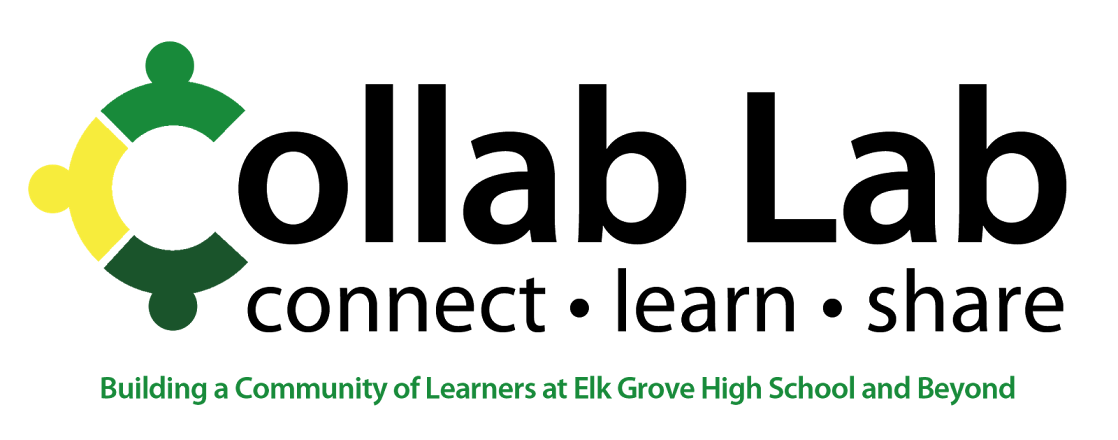By Linda Ashida
We are "off and running" for Semester 2 and the Collab Lab team is looking forward to even more opportunities to collaborate with our colleagues, guided by our mission:
Connect - Learn - Share.
With that in mind, we would like to share some updates and some things to look forward to!
Infinite Campus:
Switching Student Information Systems mid-year is certainly a challenging undertaking! The Collab Lab team enjoyed collaborating with Infinite Campus Trainers and EGHS staff to support a smooth transition. We focused our training on two key functions of Infinite Campus: Attendance and the Grade Book. After our initial training sessions in early January, we provided drop-in support in the Collab Lab. We are looking forward to collaborating with teachers throughout the semester to train on even more functions of Campus Instruction.
The Collab Blog:
This very blog, the Collab Blog, will move from posting twice-weekly to posting daily, allowing for more opportunities to connect, learn and share with each other. Look for posts on teaching and learning from the ITF / DTC team as well as guest-authors. Speaking of guest authors, we welcome posts from students, staff, parents, and community members. Let us know if you would like to write a post to share your insights, or examples, of teaching and learning experiences at EGHS.
NEW! Tech Tuesdays:
Each week, beginning January 27th, the Collab Lab will offer Tech Tuesday workshops (periods 3-8). These are informal workshops, offering support and instructional coaching, where teachers can drop in for 5, 15, or 50 minutes to connect, learn, and share with their colleagues. We will determine a theme for each Tech Tuesday based on needs
identified by staff and our Professional Learning Team (EGLLT).
Our first Tech Tuesday will focus on Infinite Campus and grading.
We will also use Tech Tuesdays as a means to showcase instructional technology strategies from peer class visits, and as a way to foster interdisciplinary connections and best-practices. For example, in an upcoming Tech Tuesday we will showcase interdisciplinary examples on the use
of video assessment to facilitate peer and teacher feedback (examples from PE, Music, World Language, Math and Science
).
Peer Learning Groups: NEW!
In addition to the traditional Peer Observation Groups, we will begin to offer one-time peer observation opportunities. For example, after
hearing from our PE teachers on Institute Day about the ways they use
technology to impact student learning, they will be inviting staff to visit their classes to see some of the strategies in action! More information on that is coming soon! Peer observations will be followed by meetings in the Collab Lab to share insight and applications to our own classes.
Classroom Connections:
Do you have a successful strategy to share?
Are you looking for instructional support with first-time use of an app/technology?
Our
ITF/DTC team enjoys visiting classrooms to learn more about and share our work with each other. We also offer classroom support by teaching or co-teaching lessons, conducting app demonstrations, or simply being available in the classroom to assist teachers when trying out an instructional technology strategy for the first time.
PLC visits:
We
will continue to visit PLCs to offer support and continue to learn about and share
the work of the pilots. We will also assist
teachers with Infinite Campus and Gadebook setup.
Daily Support and Instructional Coaching:
As
always, we look forward to daily collaboration with staff through drop-in visits to the Collab Lab or communication via email (CollabLab@d214.org). These connections often include sharing or brainstorming a lesson ideas, conducting lesson studies, conducting app demos, recommending resources, setting up peer observations, or helping a teachers connect the best tech tools to their learning goals.
Do you have feedback, ideas or suggestions for us? We'd love to hear from you!
 The
first was a QR code pre-reading activity that was originally done at our
Freshman First Days event at the start of the school year. I then observed Bonnie Kale use it with her freshmen as a preview to reading Shakepeare; it was so well received by her students that other members of her freshmen team started using it as well! Many members of our American Literature team are now using that idea
this week to preview the concept of race and conflicts surrounding race
in the US today as we begin preparing to read Huck Finn. What was great about this activity was that it was self-paced but still skills-centered and incorporated current events and conflicts via articles and videos.
The
first was a QR code pre-reading activity that was originally done at our
Freshman First Days event at the start of the school year. I then observed Bonnie Kale use it with her freshmen as a preview to reading Shakepeare; it was so well received by her students that other members of her freshmen team started using it as well! Many members of our American Literature team are now using that idea
this week to preview the concept of race and conflicts surrounding race
in the US today as we begin preparing to read Huck Finn. What was great about this activity was that it was self-paced but still skills-centered and incorporated current events and conflicts via articles and videos. The second idea is the gamification of grammar practice, an idea long championed by Rita Sayre. Today I did brackets to make a head-to-head competition. Students worked by themselves or with a peer. Each English grammar passage was a round. The students put the number of correct answers plus an answer explanation as a tie breaker. Even if they were kicked out in the first round they kept playing because the team with the next highest total came back in for the final round! The students really got into it--even students who normally wouldn't be as interested in grammar. Another great way to do this would be through Kahoot!
The second idea is the gamification of grammar practice, an idea long championed by Rita Sayre. Today I did brackets to make a head-to-head competition. Students worked by themselves or with a peer. Each English grammar passage was a round. The students put the number of correct answers plus an answer explanation as a tie breaker. Even if they were kicked out in the first round they kept playing because the team with the next highest total came back in for the final round! The students really got into it--even students who normally wouldn't be as interested in grammar. Another great way to do this would be through Kahoot!