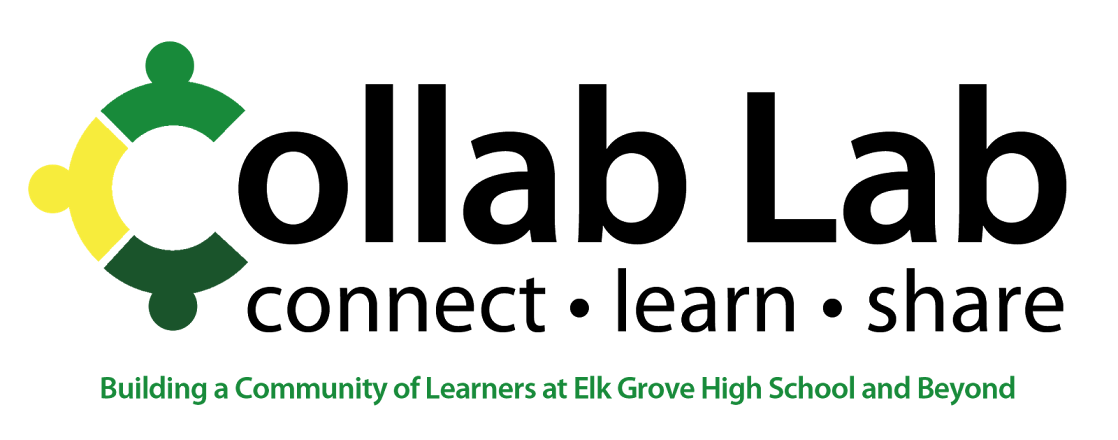This Monday the CollabLab will help facilitate a portion of our school's In-Service Day focusing on instructional technology.
First, we will be offering a 45-minute session of "Spark" Presentations. A
Spark Presentation is a 3-5 minute presentation of an educational
technology strategy that teachers employ with their students. These are
not formal presentations; think of a "spark presentation" as a kind of
"show and tell." For example, Gary Alperin will share how he uses the
student-response
app Kahoot and Dean Burrier Sanchis will share how he uses his Weebly
Website. We are planning to have Spark Presentations by 8-10 staff
members. We already have several teachers who have volunteered, but we
want to open this opportunity up to everyone.
After this we will move into a mini-EdCamp. EdCamps are "un-camps," free professional development for teachers and by teachers. There are EdCamps hosted in many areas around the world. Our local one is EdCamp Chicago, and the next meeting will May 9, at Bednarcik Junior High School. Elk Grove will host its first "mini-camp."
At the start of the event, teachers come up and suggest a session they are interested in. This does not mean that you are running it or presenting it; it just means that you are heading there to start talking about it. The idea is you vote with your feet. If you go to one session, and it is not what you need, or if there is more than one session you want to see, you simply get up in the middle of the session, and go to another one! Another aspect of EdCamps is the sharing of information. There will be an open Google document available for each session to share out ideas with those in and out of the workshop time.
Check out this site next week for reflections from the day!
Tuesday, March 31, 2015
Monday, March 30, 2015
New Realities in Education: The Internet of Things
Posted by Linda Ashida
Think about what school was like five years ago . . . And think how things have changed! Who could have predicted back then the future of Elk Grove High School? A school where every student would have a mobile device that would transform they way they learn. Five years ago, few people had even seen or used an iPad, and here we are preparing to be a full 1:1 iPad school for the 2015-16 school year!
So what will the future bring?
I think it is exciting to imagine future realities in education. There will certainly be new and innovative developments that we cannot currently imagine.
 I am intrigued to see what will develop with a new trend in technology that is beginning to spark interest with educators: The Internet of Things (IoT).
I am intrigued to see what will develop with a new trend in technology that is beginning to spark interest with educators: The Internet of Things (IoT).
If you haven't heard of IoT, you might want to read "A Beginners Guide to the Internet of Things." In this article, Bonnie Cha explains:
To see more examples of innovative student projects with IoT, check out the University of Wisconsin Internet of Things Website
Another article, "Can the Internet of Things make education more student-focused?" explores the impact of IoT on traditional school institutions. According to author Max Meyers, "connected devices have the potential to drive new ways of teaching and transform the experience both for students and educators."
If you want to be even more fascintated by the possiblities of the Internet of Things, check out #IoT on Twitter!
It will be interesting to read this post five years from now to see just what unimagined things in education, including applications of IoT, have become realities.
Think about what school was like five years ago . . . And think how things have changed! Who could have predicted back then the future of Elk Grove High School? A school where every student would have a mobile device that would transform they way they learn. Five years ago, few people had even seen or used an iPad, and here we are preparing to be a full 1:1 iPad school for the 2015-16 school year!
So what will the future bring?
I think it is exciting to imagine future realities in education. There will certainly be new and innovative developments that we cannot currently imagine.
 I am intrigued to see what will develop with a new trend in technology that is beginning to spark interest with educators: The Internet of Things (IoT).
I am intrigued to see what will develop with a new trend in technology that is beginning to spark interest with educators: The Internet of Things (IoT).If you haven't heard of IoT, you might want to read "A Beginners Guide to the Internet of Things." In this article, Bonnie Cha explains:
Smart locks, smart thermostats, smart cars — you’ve probably heard some of these terms lately, and you’re going to hear them even more as the year goes on. But what are these things exactly — and what makes them so smart?
These devices are all part of an emerging category called the Internet of Things, or IoT for short. At its very basic level, IoT refers to the connection of everyday objects to the Internet and to one another, with the goal being to provide users with smarter, more efficient experiences.So what does this have to do with education? How will IoT transform the way we learn and problem solve? Some answers are already coming out of the The University of Wisconsin's Internet of Things Laboratory. They refer to it as an interdisciplinary "technology sandbox" where students and professors collaborate and design innovative projects to demonstrate the possbilities of IoT. According to their website, "IoT will "transform the way we live, work, and play." You can see some examples in the following video: Internet of Things 101: Inside the Latest Trend in Education.
To see more examples of innovative student projects with IoT, check out the University of Wisconsin Internet of Things Website
Another article, "Can the Internet of Things make education more student-focused?" explores the impact of IoT on traditional school institutions. According to author Max Meyers, "connected devices have the potential to drive new ways of teaching and transform the experience both for students and educators."
If you want to be even more fascintated by the possiblities of the Internet of Things, check out #IoT on Twitter!
It will be interesting to read this post five years from now to see just what unimagined things in education, including applications of IoT, have become realities.
Friday, March 20, 2015
Student Interviews as Assessment
By Kim Miklusak
This week I performed interviews as part of an ELL grad project in assessment to discover how students brainstorm for an AP English Language prompt. I selected two students who are second language learners and who have struggled in different ways during the year. I cannot overstate how useful I found these interviews! Many teachers instruct and model brainstorming. Some require that students to demonstrate planning for X minutes before they can write. What I think these interviews made clear to me, however, was where specifically in the planning process students struggle. This information will provide teachers and students with clear steps to possible solutions.
For example, my first student is a native Urdu speaker and speaks Urdu as her home language. She exited ELL during 3rd grade. Listening to her speak through her planning, we could pinpoint two main concerns: defining terms in the quotation and how to move from brainstorming evidence to outlining a main idea based on the prompt. I am going to provide her with some graphic organizers to help scaffold the process better for her.
My second student is a native Spanish speaker and speaks Spanish as her home language. She was in bilingual education through 3rd grade. When planning, this student skipped the unknown vocabulary in the quotation and jumped right into prompt. Once we talked through how to use context clues to define terms, the prompt became much easier. Because she has not internalized steps to understand unknown words, she relies on "what it sounds like" and then moves on to working through the prompt. I was able to provide her with other ways to figure out unknown words such as using her Spanish cognates.
I realize that interviews are incredibly time consuming: each of these took 10-15 minutes and could easily have run longer. It would be impossible to do with every struggling student. However, I highly recommend using this form of assessment for a few of your students in any subject area and grade or possibly using the iPad to require students to verbally explain their whole planning or problem solving before they write an essay or complete a math or science task in order to go back and review with them after they if need be. The information gained was invaluable!
This week I performed interviews as part of an ELL grad project in assessment to discover how students brainstorm for an AP English Language prompt. I selected two students who are second language learners and who have struggled in different ways during the year. I cannot overstate how useful I found these interviews! Many teachers instruct and model brainstorming. Some require that students to demonstrate planning for X minutes before they can write. What I think these interviews made clear to me, however, was where specifically in the planning process students struggle. This information will provide teachers and students with clear steps to possible solutions.
For example, my first student is a native Urdu speaker and speaks Urdu as her home language. She exited ELL during 3rd grade. Listening to her speak through her planning, we could pinpoint two main concerns: defining terms in the quotation and how to move from brainstorming evidence to outlining a main idea based on the prompt. I am going to provide her with some graphic organizers to help scaffold the process better for her.
My second student is a native Spanish speaker and speaks Spanish as her home language. She was in bilingual education through 3rd grade. When planning, this student skipped the unknown vocabulary in the quotation and jumped right into prompt. Once we talked through how to use context clues to define terms, the prompt became much easier. Because she has not internalized steps to understand unknown words, she relies on "what it sounds like" and then moves on to working through the prompt. I was able to provide her with other ways to figure out unknown words such as using her Spanish cognates.
I realize that interviews are incredibly time consuming: each of these took 10-15 minutes and could easily have run longer. It would be impossible to do with every struggling student. However, I highly recommend using this form of assessment for a few of your students in any subject area and grade or possibly using the iPad to require students to verbally explain their whole planning or problem solving before they write an essay or complete a math or science task in order to go back and review with them after they if need be. The information gained was invaluable!
Thursday, March 19, 2015
Let's All Take A Day...to Remediate!
By: Rachel Barry
Is it already almost Spring Break? Wasn't it just New Year's Day? This year has been moving fast! It has been full of wonderful learning experiences (Schoology Checklists, Kahoot! games, Last Man Standing activities, Scavenger Hunts, etc.) as well as some time restraints (cold & snow days, state testing, field trips, illness, etc.). With the end of third quarter upon us, my PLTs decided it would be a great opportunity to spend some time focusing on remediation.
Following PARCC testing on Monday and Tuesday, our regular junior math team has decided to spend the rest of the week allowing students to catch up on missing work and reassess on topics they didn't master. Students have been absent for various reasons, and many are very involved before school, during free periods, and after school in extra-curricular activities or are restricted to bus times. Giving students time during the school day to take any missing quizzes or tests provides students with an opportunity to make up work when I am able to help them and may alleviate stress.
This remediation process shows our students that the focus of their education is student learning -- we want our students to master skills and ensure that the course "grade" truly reflects this mastery. A poor grade with a strict deadline sends the message to students that they are not accountable to learn that material. Students accept their poor grade and may never return to the material to learn it. A structured remediation process reinforces the importance of learning ALL course material.
For the two different classes that I teach, there are two different documents used for remediation prior to the reassessment. In my regular freshmen class, we use this Post-Quiz Reflection document. The students who want or need to retake the quiz complete the front rubric and work on the aligned homework problem. I check over their work and then give them a ticket to bring to our Reassessment Room to take the retake. In my regular junior course, I use this Additional Practice document. Students must complete the Additional Practice, get it checked, and then are given the retake ticket.
If you ever want to talk about remediation and reassessment processes, feel free to drop by the Collab Lab. I'm always interested in talking through best practices and finding new methods for students to show mastery of their learning!
Is it already almost Spring Break? Wasn't it just New Year's Day? This year has been moving fast! It has been full of wonderful learning experiences (Schoology Checklists, Kahoot! games, Last Man Standing activities, Scavenger Hunts, etc.) as well as some time restraints (cold & snow days, state testing, field trips, illness, etc.). With the end of third quarter upon us, my PLTs decided it would be a great opportunity to spend some time focusing on remediation.
Following PARCC testing on Monday and Tuesday, our regular junior math team has decided to spend the rest of the week allowing students to catch up on missing work and reassess on topics they didn't master. Students have been absent for various reasons, and many are very involved before school, during free periods, and after school in extra-curricular activities or are restricted to bus times. Giving students time during the school day to take any missing quizzes or tests provides students with an opportunity to make up work when I am able to help them and may alleviate stress.
This remediation process shows our students that the focus of their education is student learning -- we want our students to master skills and ensure that the course "grade" truly reflects this mastery. A poor grade with a strict deadline sends the message to students that they are not accountable to learn that material. Students accept their poor grade and may never return to the material to learn it. A structured remediation process reinforces the importance of learning ALL course material.
For the two different classes that I teach, there are two different documents used for remediation prior to the reassessment. In my regular freshmen class, we use this Post-Quiz Reflection document. The students who want or need to retake the quiz complete the front rubric and work on the aligned homework problem. I check over their work and then give them a ticket to bring to our Reassessment Room to take the retake. In my regular junior course, I use this Additional Practice document. Students must complete the Additional Practice, get it checked, and then are given the retake ticket.
If you ever want to talk about remediation and reassessment processes, feel free to drop by the Collab Lab. I'm always interested in talking through best practices and finding new methods for students to show mastery of their learning!
Wednesday, March 18, 2015
My First Video!
By Mark Heintz
Last week, Christina Barnum taught a few teachers how to create videos for her Biology classes using the app Educreations. It was another great example of how easy it is to make videos and the different ways to implement them in the classroom. I have wanted for a few years now to create videos to help students learn the material. I keep seeing examples from my own students that reading at home or on their own is not the easiest way to learn history.
The book our district adopted is a challenge. To be fair, I was on the textbook adoption committee and approved the book. But, I digress. First, the books is at a college reading level. Second, the book assumes the students have a great deal of back ground knowledge. The book is great for students who know a lot of history, but almost all of my students are taking their first world history course. The students spend a lot of time outside of class trying to decode the text book. No matter what pre-reading strategies are done in the classroom, it is still very hard for my students to comprehend the material.
To help the students at home understand the reading, I made my first video! It was on methods used by Europeans to imperialize between the years 1750-1900. I used the software Screenflow. It records your screen and can record you at the same time. Using this software, I record myself while filming what is on screen. I remember reading Paul Anderson's guide to video making who gave the advice of putting yourself in the video to make it more approachable. I took his advice.
Last week, Christina Barnum taught a few teachers how to create videos for her Biology classes using the app Educreations. It was another great example of how easy it is to make videos and the different ways to implement them in the classroom. I have wanted for a few years now to create videos to help students learn the material. I keep seeing examples from my own students that reading at home or on their own is not the easiest way to learn history.
The book our district adopted is a challenge. To be fair, I was on the textbook adoption committee and approved the book. But, I digress. First, the books is at a college reading level. Second, the book assumes the students have a great deal of back ground knowledge. The book is great for students who know a lot of history, but almost all of my students are taking their first world history course. The students spend a lot of time outside of class trying to decode the text book. No matter what pre-reading strategies are done in the classroom, it is still very hard for my students to comprehend the material.
To help the students at home understand the reading, I made my first video! It was on methods used by Europeans to imperialize between the years 1750-1900. I used the software Screenflow. It records your screen and can record you at the same time. Using this software, I record myself while filming what is on screen. I remember reading Paul Anderson's guide to video making who gave the advice of putting yourself in the video to make it more approachable. I took his advice.
Overall, I learned a lot from my first video. I spoke too fast and stumbled over words. But, I love the idea. The video is short and gets to the point. I made a few multiple choice questions to go with the video to have students self-assess their comprehension of their learning. Now, I have the video forever. If a student is absent or is having difficulty understanding the material, they will be able to go back and re-watch it. I have since made five videos in the past two days and am jonesing to make more.
One last note. Making the videos really was a self reflective process on what students need to know. I summarized the facts and story of history. I feel like a true historian by pulling sources together to tell a story. It is interesting to see what I leave out, include, and how I put the story together.
Tuesday, March 17, 2015
Reflections on PARCC
Written by Paul Kelly
Elk Grove High School Principal
How do you get a
student to learn? How do you get a
student to trust you? How do you get 450 students in a gymnasium
to sit for an exam when they don’t see any benefit to taking it seriously?
The clear answer
to each of these questions is relationships.
It seems obvious
to most of us…form a better relationship, get better results. However, it’s more than common
sense. According to John Hattie’s
“Visible Learning” research, “teacher-student relationships” influence student
achievement to an extremely large degree, with an effect size of .72 (just
below my favorite teaching technique, “feedback”). As a classroom teacher, I always felt that strong
relationships with students were absolutely critical. As a principal, I feel they are completely necessary. When administrators and teachers are
able to come together and harness the power of their relationships with
students, amazing things happen.
As Elk Grove High
School students filled our main gymnasium for the PARCC examinations over the
past two days, there was rampant speculation that students would refuse to
test. What if they disrupt the environment? What if they disrespect the test proctors? What
if they all walk out???
Trust me…in my
weaker moments, I had my own fears.
However, I always have faith in our students, and I ultimately believed
they would come through. That
faith was more than justified as 100% of our students participated in
the mandated testing. In a culture
of sensationalized social media stories of student refusals and walkouts, not one EG student refused to test.
Why did our
students not follow the lead of those who walked out in other schools? Why did they stick it out to complete
an exam whose value they questioned immediately? To me, the answer is clear. It is because of relationships. As I watched incredible teachers like
Dawn Ferencz, Steve Lesniak, Chris Rugg, Stephanie Kezios, Tim Phillips, Wendy
Relich, Colleen Mullaney, Kim Molberger, Midge Snow, Ami Heng, and many others
work their personal magic in a deeply impersonal space, I knew that we were
going to make it. Our students
completed the PARCC exams with 100% participation not because they saw value to themselves, not because they were interested in the test’s content. They
completed the PARCC exams because they
trust the individuals who asked them to do so.
Now take the
effects of those relationships and picture them coupled with one of John
Hattie’s most important teacher factors, collaboration. If Elk Grove High School staff can get
225 tables of students to take nine hours of PARCC exams, imagine what we can
accomplish by working together during the course of a student’s entire high
school career.
It’s pretty
exciting to think about.
1:1 Pathways to Success for All Students
Posted by Linda Ashida
Today we learned that our iPad pilot proposal, "1:1 Pathways to Success for All Students," was approved. After 4 years of implementing iPad pilots at EGHS and reaching 85% 1:1 implementation, we presented this all-school 1:1 iPad proposal for the 2015-16 school year.
Building on the foundation of the existing 19 interdisciplinary pilots, our new all-school 1:1 proposal was written by an interdisciplinary team of staff from our entire counseling department, five different course teams (PE Advanced Strength and Conditioning, AP Biology, AP Environmental Science, Leadership Through Service, and Personal Finance), with support from English and Chemistry teachers. Special thanks go out to the staff members who committed countless hours to prepare and present an outstanding proposal to the District 214 Planning Team: Joe Bush, Scott Deutsch, Cindy D'Alessandro, Dawn Ferencz, Anthony Furman, Paul Genovese, Krista Glosson, Andrea Izenstark, Keith Kura, Maria Mroz, Deb Ohler, Ashley Phillips, Mike Radakovitz, Colin Rice, Alex Sanchez and Alex Stavropolous.
To get an idea of our strong interdisciplinary collaboration and capacity to implement a school-wide 1:1 program at Elk Grove High School, check out this link to their presentation.
Our excitement and anticipation to continue our collaborative efforts to improve learning for our students was well-expressed by our Principal, Paul Kelly. After the district informed us that our proposal had been approved, he sent the following message to our staff:
Today we learned that our iPad pilot proposal, "1:1 Pathways to Success for All Students," was approved. After 4 years of implementing iPad pilots at EGHS and reaching 85% 1:1 implementation, we presented this all-school 1:1 iPad proposal for the 2015-16 school year.
Building on the foundation of the existing 19 interdisciplinary pilots, our new all-school 1:1 proposal was written by an interdisciplinary team of staff from our entire counseling department, five different course teams (PE Advanced Strength and Conditioning, AP Biology, AP Environmental Science, Leadership Through Service, and Personal Finance), with support from English and Chemistry teachers. Special thanks go out to the staff members who committed countless hours to prepare and present an outstanding proposal to the District 214 Planning Team: Joe Bush, Scott Deutsch, Cindy D'Alessandro, Dawn Ferencz, Anthony Furman, Paul Genovese, Krista Glosson, Andrea Izenstark, Keith Kura, Maria Mroz, Deb Ohler, Ashley Phillips, Mike Radakovitz, Colin Rice, Alex Sanchez and Alex Stavropolous.
To get an idea of our strong interdisciplinary collaboration and capacity to implement a school-wide 1:1 program at Elk Grove High School, check out this link to their presentation.
Our excitement and anticipation to continue our collaborative efforts to improve learning for our students was well-expressed by our Principal, Paul Kelly. After the district informed us that our proposal had been approved, he sent the following message to our staff:
Dear Staff,
I
am extremely excited that Elk Grove High School will be a fully
1:1 iPad school next year! All the work and energy you have put in to
your technology efforts has been extremely impressive to anyone who sees
it. In addition, the iPad pilot proposals at EG have been outstanding
time after time. The amazing collaboration you engage in every day with
your colleagues has made us an exemplary environment for learning, and
our students are all stronger because of our shared emphasis on
challenge, support, and patience.
Most
importantly, I am so proud of how you keep your eyes on the real
LEARNING goals of our school. Your integration of technology in the
interest of student mastery (not technology for technology's sake) is a
model for any school to follow. We are all at different levels of
comfort and proficiency with iPads,
but
that is FINE!!
T
here
is not a more supportive and collaborative environment than you will
find among the staff of EGHS. No matter where you fall on the spectrum
of iPad proficiency, you are
each
truly talented at facilitating student learning,
which is
always our primary goal.
When
the time comes for you to give it a go, you have colleagues of every
iPad readiness level to help with the transitions. In addition, we have
a tremendous Instructional Technology Team whose goal is to support
your efforts.
You'll be able to move at your own pace, knowing that there are pros all around to help you!
I feel
completely
calm and confident moving forward
, which is a testament to our incredible staff.
We are absolutely ready for this.
Have a wonderful day,
Paul
Monday, March 16, 2015
Creative Demonstration of Learning: Stop Motion Videos!
Posted by Linda Ashida
One of the things I enjoy most in my role as Innovative Technology Facilitator is visiting classrooms and seeing the creative ways that teachers are impacting student learning in our 1:1 classrooms. Inevitably, I learn and I am inspired, and I have the opportunity to share the strategies I see with others.
Today's post will highlight one of my recent classroom visits to Quinn Loch's Biology class and the creative way he used technology to assess his students' understanding of mitosis. Instead of using a traditional assessment, Quinn had his students use the app Stop Motion Studio, to create videos of this cell cycle process.
After a very brief introduction to the lesson, the students downloaded the app, a free app, and got to work. The app required very little instruction on Quinn's part; students seemed to intuitively know how to navigate the process.
After downloading the app, the students visited the supply table and decided which of the following props they wanted to use to recreate the process of mitosis: Play Doh, pipe cleaners, chalk, yarn, string, paper clips, magic markers, labels, colored paper.
From there, the students went to work. Collaborating with their partners, they reviewed their notes in Notability, they talked through all of the key steps and vocabulary of mitosis, and planned how they would represent each step with their props.

You can see a great example of their collaboration in the following video:
Quinn acted as the facilitator, circulating from group to group to clarify steps, encourage the students and offer feedback. It was fun to watch how each group worked differently, but ultimately demonstrated their knowledge in a unique and creative way.
Check out a couple of their final products below!
Do you have creative ways you have had your students demonstrate their learning? We'd love to hear from you!
One of the things I enjoy most in my role as Innovative Technology Facilitator is visiting classrooms and seeing the creative ways that teachers are impacting student learning in our 1:1 classrooms. Inevitably, I learn and I am inspired, and I have the opportunity to share the strategies I see with others.
Today's post will highlight one of my recent classroom visits to Quinn Loch's Biology class and the creative way he used technology to assess his students' understanding of mitosis. Instead of using a traditional assessment, Quinn had his students use the app Stop Motion Studio, to create videos of this cell cycle process.
After a very brief introduction to the lesson, the students downloaded the app, a free app, and got to work. The app required very little instruction on Quinn's part; students seemed to intuitively know how to navigate the process.
After downloading the app, the students visited the supply table and decided which of the following props they wanted to use to recreate the process of mitosis: Play Doh, pipe cleaners, chalk, yarn, string, paper clips, magic markers, labels, colored paper.
From there, the students went to work. Collaborating with their partners, they reviewed their notes in Notability, they talked through all of the key steps and vocabulary of mitosis, and planned how they would represent each step with their props.

Quinn acted as the facilitator, circulating from group to group to clarify steps, encourage the students and offer feedback. It was fun to watch how each group worked differently, but ultimately demonstrated their knowledge in a unique and creative way.
Check out a couple of their final products below!
Do you have creative ways you have had your students demonstrate their learning? We'd love to hear from you!
Friday, March 13, 2015
Balancing New Ideas
By Kim Miklusak
This week we had a series of pull-out meeting times in our school and district as noted in the various blog posts and tweets: Honors/AP English Drive Down, Lead Learners, District Instructional Technology, AP junior teachers, etc.. It is incredible that our district supports professional development and teacher collaboration in so many ways.
One of the things that always gets to me after these meetings and something I hear from my co-workers, however, is how we come across a million new ideas that we want to try out RIGHT NOW. Or, we look back to the previous school year and think, Why didn't I do that! It's inspiring and energizing to think this way, but it can also be tiring--especially in the middle of the year--so I write down notes and lists of things to work on over the summer.
Sometimes I think we overwhelm ourselves with trying new things whether that be an instructional strategy or a new technology piece. We have to remind ourselves and accept that it's OK to take things one step at a time, to try things out one at a time, to learn things as we go, or even to let someone else try things out and let us know how it goes, so we can maybe incorporate or adapt them into our curriculum later. We don't have to try every new thing all the time. We can thoughtfully take it as we go, always with the goal in mind of enhancing our own professional development and instructional strategies to meet the needs of our students.
This week we had a series of pull-out meeting times in our school and district as noted in the various blog posts and tweets: Honors/AP English Drive Down, Lead Learners, District Instructional Technology, AP junior teachers, etc.. It is incredible that our district supports professional development and teacher collaboration in so many ways.
One of the things that always gets to me after these meetings and something I hear from my co-workers, however, is how we come across a million new ideas that we want to try out RIGHT NOW. Or, we look back to the previous school year and think, Why didn't I do that! It's inspiring and energizing to think this way, but it can also be tiring--especially in the middle of the year--so I write down notes and lists of things to work on over the summer.
Sometimes I think we overwhelm ourselves with trying new things whether that be an instructional strategy or a new technology piece. We have to remind ourselves and accept that it's OK to take things one step at a time, to try things out one at a time, to learn things as we go, or even to let someone else try things out and let us know how it goes, so we can maybe incorporate or adapt them into our curriculum later. We don't have to try every new thing all the time. We can thoughtfully take it as we go, always with the goal in mind of enhancing our own professional development and instructional strategies to meet the needs of our students.
Thursday, March 12, 2015
Using Data to Drive Instruction
By Rachel Barry
With all of the talk of standardized testing, I thought I would reflect on how I use data to drive my instruction in the classroom.
At the beginning of the year, the math department gives all of our math classes a benchmark exam. This exam is multiple choice, so we are able to score it in Mastery Manager. The data from Master Manager helps us finalize our scope and sequence of skills for the year, adjust student course placement, monitor student growth over time, and provide us with an understanding of individual students' mastery of skills. We also use this data to determine which skills need to be spiraled throughout the year. In this blog post, I will share some of the ways that we use this data to cycle old, not yet mastered skills into our curriculum.
Warm-ups
This Daily Review document template was created by Ami Heng a few years ago. Over time I have adapted it to fit the needs of my classroom. Typically, each skill in our curriculum takes five days. I use this document for the four days prior to the quiz, hence the four rows (Review #1, Review #2, etc.). At the beginning of every class, students open up this document and work on the four questions under the Review for the day. The first two questions are always related to a weak skill or to pull prior knowledge to better understand the current topic. Once we are finished with the first unit exam, I am also able to pull the data from the Unit 1 exam, and all subsequent exams, to create these questions. Each class of mine is different, so I adjust the document accordingly. The third question is the Problem of the Day, a question based on the prior day's work. This question may address a common mistake that students were making or one that may expand my students' knowledge on the topic. The fourth question is always a fun question, for me to learn more about my students and build stronger relationships with them.
Weekly Standardized Test Practice
Each week, prior to the quiz, I have my students complete an ACT10 or a PLAN10. This is a set of ten questions from retired ACT or PLAN tests, where the first five questions are related to the current topic and the second five questions are spiraled based on unmastered skills old benchmarks and missed unit test questions. I have students enter their answers into the Socrative app, so I can see a live feed of their work. I am able to use this data to determine which questions to go over immediately following the activity, as well as which skills the group hasn't mastered and still needs to be spiraled in other course materials. To better understand my use of Socrative, you can view my prior blog post here.
Unit Test - Cumulative Review
For all of the regular math teams in our department, we include approximately five review questions based on topics that our students previously struggle with on each unit exam. Each review packet or game also contains questions on each prior topic for additional practice. Our unit exams consist of multiple choice questions, which we also score in Mastery Manager. We analyze course, class, and individual data from Mastery Manager. As a PLT, we analyze the data to determine future unit exam topics and the standardized test practice. I look at my class results to build my Daily Reviews and note any future topics that my classes may struggle with in the future. I also am able to look at individual students to see gaps that need to be addressed for them to better understand our math content. This is especially helpful for transfer students because of our integrated curriculum.
These are some ways to use data to spiral skills and pull from prior knowledge that I have found to be successful. I believe that these methods reinforce to my students the importance of retaining math content. As the school year progresses, I am also able to demonstrate how various topics in math are related. Students are able to understand why we teach these skills and the strategy behind the order that we teach these skills, which ultimate gains more of a global understanding of math.
With all of the talk of standardized testing, I thought I would reflect on how I use data to drive my instruction in the classroom.
At the beginning of the year, the math department gives all of our math classes a benchmark exam. This exam is multiple choice, so we are able to score it in Mastery Manager. The data from Master Manager helps us finalize our scope and sequence of skills for the year, adjust student course placement, monitor student growth over time, and provide us with an understanding of individual students' mastery of skills. We also use this data to determine which skills need to be spiraled throughout the year. In this blog post, I will share some of the ways that we use this data to cycle old, not yet mastered skills into our curriculum.
Warm-ups
This Daily Review document template was created by Ami Heng a few years ago. Over time I have adapted it to fit the needs of my classroom. Typically, each skill in our curriculum takes five days. I use this document for the four days prior to the quiz, hence the four rows (Review #1, Review #2, etc.). At the beginning of every class, students open up this document and work on the four questions under the Review for the day. The first two questions are always related to a weak skill or to pull prior knowledge to better understand the current topic. Once we are finished with the first unit exam, I am also able to pull the data from the Unit 1 exam, and all subsequent exams, to create these questions. Each class of mine is different, so I adjust the document accordingly. The third question is the Problem of the Day, a question based on the prior day's work. This question may address a common mistake that students were making or one that may expand my students' knowledge on the topic. The fourth question is always a fun question, for me to learn more about my students and build stronger relationships with them.
Weekly Standardized Test Practice
Each week, prior to the quiz, I have my students complete an ACT10 or a PLAN10. This is a set of ten questions from retired ACT or PLAN tests, where the first five questions are related to the current topic and the second five questions are spiraled based on unmastered skills old benchmarks and missed unit test questions. I have students enter their answers into the Socrative app, so I can see a live feed of their work. I am able to use this data to determine which questions to go over immediately following the activity, as well as which skills the group hasn't mastered and still needs to be spiraled in other course materials. To better understand my use of Socrative, you can view my prior blog post here.
Unit Test - Cumulative Review
For all of the regular math teams in our department, we include approximately five review questions based on topics that our students previously struggle with on each unit exam. Each review packet or game also contains questions on each prior topic for additional practice. Our unit exams consist of multiple choice questions, which we also score in Mastery Manager. We analyze course, class, and individual data from Mastery Manager. As a PLT, we analyze the data to determine future unit exam topics and the standardized test practice. I look at my class results to build my Daily Reviews and note any future topics that my classes may struggle with in the future. I also am able to look at individual students to see gaps that need to be addressed for them to better understand our math content. This is especially helpful for transfer students because of our integrated curriculum.
These are some ways to use data to spiral skills and pull from prior knowledge that I have found to be successful. I believe that these methods reinforce to my students the importance of retaining math content. As the school year progresses, I am also able to demonstrate how various topics in math are related. Students are able to understand why we teach these skills and the strategy behind the order that we teach these skills, which ultimate gains more of a global understanding of math.
Wednesday, March 11, 2015
How to Stay Energized
By Mark Heintz
How do you stay energized as a teacher? Stressors emotionally drain us as teachers throughout the day. In the midwest, it is furthered by February. Stupid February.
The answer to staying energized is to collaborate with colleagues. I always feel renewed when I talk about student learning in a positive way with other staff members. When I get a new idea from them, I want to try it out. I have passion, a renewed purpose, and with the idea it engages the classroom in a new way. I reflect on it's use, and I report back to the peer to let him or her know how I used it and what I would do differently the next time. This is why collaborating is so powerful. Collaborating improves instruction through bettering your craft to improve student learning in an organic and meaningful way.
Furthermore, the EGLLT (Elk Grove Lead Leaders Team), which you can read about by clicking here, met to collaborate on the topic of literacy. Through the efforts of that meeting, teachers were exposed to a TED talk by John Hattie on Maximizing Impact on Learning. One of the great things is that when teachers work together to enhance student learning, it is one of the most powerful things teachers can do. So, while you renew yourself, you will be impacting student learning at the same time! Here are excerpts from John Hattie's work and the video.
Visible Learning for Teachers: Maximizing Impact on Learning By John Hattie (Routledge, 2012)
How do you stay energized as a teacher? Stressors emotionally drain us as teachers throughout the day. In the midwest, it is furthered by February. Stupid February.
The answer to staying energized is to collaborate with colleagues. I always feel renewed when I talk about student learning in a positive way with other staff members. When I get a new idea from them, I want to try it out. I have passion, a renewed purpose, and with the idea it engages the classroom in a new way. I reflect on it's use, and I report back to the peer to let him or her know how I used it and what I would do differently the next time. This is why collaborating is so powerful. Collaborating improves instruction through bettering your craft to improve student learning in an organic and meaningful way.
Furthermore, the EGLLT (Elk Grove Lead Leaders Team), which you can read about by clicking here, met to collaborate on the topic of literacy. Through the efforts of that meeting, teachers were exposed to a TED talk by John Hattie on Maximizing Impact on Learning. One of the great things is that when teachers work together to enhance student learning, it is one of the most powerful things teachers can do. So, while you renew yourself, you will be impacting student learning at the same time! Here are excerpts from John Hattie's work and the video.
If you want to watch the video or read the entire study you can use the links below to access it.
Visible Learning for Teachers: Maximizing Impact on Learning By John Hattie (Routledge, 2012)
Tuesday, March 10, 2015
Cross-building Collaboration: Systems of Support
This afternoon the building Instructional Technology Facilitators (ITF) and Division Technology Coaches (DTC) from all of the schools in District 214 met at district offices for a collaboration meeting hosted by Dr. Steven Kellner. This is the second meeting the full group has had this year.
The focus of this meeting was for each building to first report out on successes and areas of improvement for the year. ITFs then rotated to different schools' DTC teams to ask questions and share out ideas. The groups reconvened to reflect on how far they felt their schools have come on the SAMR model since the start of the year. Finally, the teams again rotated to consider challenges and brainstorm ways to continue to energize our own teacher leaders as we move ahead into next year. Superintendent Dr. David Schuler also stopped by to express his support and answer any questions the teams may have had.
This was an excellent opportunity for collaboration, sharing, and problem solving as the district closes out its first year in this ITF/DTC model. So much of the district's success in rolling out such a large number of iPad pilots and focusing on instructional technology over the years comes because of the district's support--including sessions like the one today.
The focus of this meeting was for each building to first report out on successes and areas of improvement for the year. ITFs then rotated to different schools' DTC teams to ask questions and share out ideas. The groups reconvened to reflect on how far they felt their schools have come on the SAMR model since the start of the year. Finally, the teams again rotated to consider challenges and brainstorm ways to continue to energize our own teacher leaders as we move ahead into next year. Superintendent Dr. David Schuler also stopped by to express his support and answer any questions the teams may have had.
This was an excellent opportunity for collaboration, sharing, and problem solving as the district closes out its first year in this ITF/DTC model. So much of the district's success in rolling out such a large number of iPad pilots and focusing on instructional technology over the years comes because of the district's support--including sessions like the one today.
Monday, March 9, 2015
Lead Learners and Literacy
By Linda Ashida
Today's post is a highlight of our fourth Elk Grove Lead Learners Team (EGLLT) meeting. Before reading on, you might be wondering, "What is a Lead Learners Team?"
Well, at Elk Grove High School, our Lead Learners Team is an interdisciplinary team of staff that comes together monthly to collaborate and learn, with our ultimate goal to improve learning for our students. We are a team of staff that in many schools, and formerly at Elk Grove High School, would be called the "staff development team." Our EGLLT is a group of 30 staff members and it includes our principals, division chairs, counselors, and teachers from all departments; it is truly a collaborative venture.
So, why call us a "Lead Learners" team? You may still be asking, "What are Lead Learners anyway?"
I came across a blog post recently that very aptly answers those questions: Teachers as Lead Learners by Sarah Brown Wessling. Before reading on, I encourage your to read her blog post. It describes all of our goals of EGLLT, including this piece that especially resonated with me:
When Teachers Do the Teaching
When teachers are put in positions to lead their peers, to share their own struggles and successes, colleagues listen. When teachers can close that gap between research and reality, between the vision and how to get there, we're offering our learners a peek into the metacognition of teaching. When teachers can "think aloud," when they can make what's intrinsic, suddenly extrinsic to each other, we can shift that culture.
The post also discusses the importance of "Systems Thinking," another major goal of EGLLT.
Today's EGLLT meeting truly exemplified a team of Lead Learners: Teachers did the teaching of research-based strategies to improve learning for students, and we continued our interdisciplinary collaboration to improving our systems thinking. The specific focus of EGLLT this year is literacy, and we are examining the research-based strategies that we can systematically implement to improve student learning. Today's meeting focused on pre-reading strategies. Here are some highlights:
1) Divisional Technology Coaches Rachel Barry, Mark Heintz and Kim Miklusak demonstrated how they use their Learning Managment System, Schoology, to activate and build on prior knowledge. The DTCs engaged all of the EGLLT participants in their Schoology "Sandbox" so we could experience learning just as the students do in their classes.
2) Rita Sayre facilitated a lesson on Direct Instruction of Vocabulary.
Rita's lesson was grounded in meta-analysis of research that confirms the impact of direct instruction of vocabulary on student learning and reading comprehension. After summarizing the research, Rita shared examples from her own experience, and she modeled the research-based strategies by engaging all of the EGLLT members in interactive vocabulary learning stations.
3) Our Associate Principal for Instruction, Megan Knight, facilitated a session to demonstrate how our interdisciplinary collaboration and "Systems Thinking" in EGLLT has tremendous potential to improve student learning. She shared this TED talk by John Hattie, "Why are So Many of our schools and teachers so successful?" His research on Visible Thinking confirms that our EGLLT is headed in the right direction.
4) Our Summer Reading Committee met to develop actions steps toward our goal of building a community of readers around a "One Theme, One School" summer reading program that will engage our entire community of learners during the summer and throughout the 2015-16 school year.
The work of our EGLLT is challenging, and at the same time it is exciting and energizing. Our collaborative work reminds me that - whether we are administrators, teachers, counselors, or students - we are all are teachers, and we are all learners.
Today's post is a highlight of our fourth Elk Grove Lead Learners Team (EGLLT) meeting. Before reading on, you might be wondering, "What is a Lead Learners Team?"
Well, at Elk Grove High School, our Lead Learners Team is an interdisciplinary team of staff that comes together monthly to collaborate and learn, with our ultimate goal to improve learning for our students. We are a team of staff that in many schools, and formerly at Elk Grove High School, would be called the "staff development team." Our EGLLT is a group of 30 staff members and it includes our principals, division chairs, counselors, and teachers from all departments; it is truly a collaborative venture.
So, why call us a "Lead Learners" team? You may still be asking, "What are Lead Learners anyway?"
I came across a blog post recently that very aptly answers those questions: Teachers as Lead Learners by Sarah Brown Wessling. Before reading on, I encourage your to read her blog post. It describes all of our goals of EGLLT, including this piece that especially resonated with me:
When Teachers Do the Teaching
When teachers are put in positions to lead their peers, to share their own struggles and successes, colleagues listen. When teachers can close that gap between research and reality, between the vision and how to get there, we're offering our learners a peek into the metacognition of teaching. When teachers can "think aloud," when they can make what's intrinsic, suddenly extrinsic to each other, we can shift that culture.
The post also discusses the importance of "Systems Thinking," another major goal of EGLLT.
Today's EGLLT meeting truly exemplified a team of Lead Learners: Teachers did the teaching of research-based strategies to improve learning for students, and we continued our interdisciplinary collaboration to improving our systems thinking. The specific focus of EGLLT this year is literacy, and we are examining the research-based strategies that we can systematically implement to improve student learning. Today's meeting focused on pre-reading strategies. Here are some highlights:
1) Divisional Technology Coaches Rachel Barry, Mark Heintz and Kim Miklusak demonstrated how they use their Learning Managment System, Schoology, to activate and build on prior knowledge. The DTCs engaged all of the EGLLT participants in their Schoology "Sandbox" so we could experience learning just as the students do in their classes.
2) Rita Sayre facilitated a lesson on Direct Instruction of Vocabulary.
Rita's lesson was grounded in meta-analysis of research that confirms the impact of direct instruction of vocabulary on student learning and reading comprehension. After summarizing the research, Rita shared examples from her own experience, and she modeled the research-based strategies by engaging all of the EGLLT members in interactive vocabulary learning stations.
3) Our Associate Principal for Instruction, Megan Knight, facilitated a session to demonstrate how our interdisciplinary collaboration and "Systems Thinking" in EGLLT has tremendous potential to improve student learning. She shared this TED talk by John Hattie, "Why are So Many of our schools and teachers so successful?" His research on Visible Thinking confirms that our EGLLT is headed in the right direction.
4) Our Summer Reading Committee met to develop actions steps toward our goal of building a community of readers around a "One Theme, One School" summer reading program that will engage our entire community of learners during the summer and throughout the 2015-16 school year.
The work of our EGLLT is challenging, and at the same time it is exciting and energizing. Our collaborative work reminds me that - whether we are administrators, teachers, counselors, or students - we are all are teachers, and we are all learners.
Friday, March 6, 2015
Adding Tech to Writing Assignments
By Kim Miklusak
Last week I attended the CASE Conference (Council for American Studies Education). The topic this year was storytelling, specifically how do we tell the stories of others and how do we honor the voices in our classroom. You can check out the conference program here, but one session jumped out at me as a technology coach.
Klein & Bachman, American Studies teachers from New Trier, presented on how they combined a traditional research paper with iBooks. What an interesting blend of technology to enhance learning! The students went through all of the traditional steps of preparing for and writing a research paper. When they finished, they imported their work into an iBook and added videos, photos, links, and quizzes to visually reference what they discussed in their paper.
For example, one student analyzed Disney princesses over time and their effects on women's roles in society. After importing and formatting the research paper into iBooks, the student added photographs of Disney princesses with pop-up boxes of additional descriptions of the characters, video clips from Snow White demonstrating how subservient she was around the dwarfs' house, and even photographs of the author as a child dressed up in princess outfits!
While this project was done with a more extensive writing assignment, it seems that if a school had easy access to technology, this would be an interesting idea to enhance almost any writing assignment!
Last week I attended the CASE Conference (Council for American Studies Education). The topic this year was storytelling, specifically how do we tell the stories of others and how do we honor the voices in our classroom. You can check out the conference program here, but one session jumped out at me as a technology coach.
Klein & Bachman, American Studies teachers from New Trier, presented on how they combined a traditional research paper with iBooks. What an interesting blend of technology to enhance learning! The students went through all of the traditional steps of preparing for and writing a research paper. When they finished, they imported their work into an iBook and added videos, photos, links, and quizzes to visually reference what they discussed in their paper.
For example, one student analyzed Disney princesses over time and their effects on women's roles in society. After importing and formatting the research paper into iBooks, the student added photographs of Disney princesses with pop-up boxes of additional descriptions of the characters, video clips from Snow White demonstrating how subservient she was around the dwarfs' house, and even photographs of the author as a child dressed up in princess outfits!
While this project was done with a more extensive writing assignment, it seems that if a school had easy access to technology, this would be an interesting idea to enhance almost any writing assignment!
Thursday, March 5, 2015
Interactive Activities with Notability
Posted by Linda Ashida
We would like to give a big shout out to Katie Owen, Special Education teacher, for facilitating this week's 8th hour Peer Learning Group and inspiring this post. Katie shared a variety of interactive language arts activities that she has created for her Strategies for Learning class using the apps Notability and Flashcards+. After Katie's demonstration, our group enjoyed brainstorming the many way we could adapt the activities in our own classes; we discussed applications for varied disciplines and varied levels.
In this post we will highlight some creative ways that Katie uses Notability with her students.
Instead of simply writing and annotating documents, Katie also wanted her students to be able to manipulate words and phrases, to do varied vocabulary, categorizing, and writing activities. Prior to her 1:1 days, Katie recalls the "old-fashioned" manipulative word-sort and sentence-sort activities where either she or her students would spend SO much time cutting out the words to prepare the activities. Collecting and organizing all of the word and sentence pieces was also time consuming.
After transitioning to a 1:1 classroom, it ocurred to Katie that her students could do the same manipulative activities using Notability. She could do this by posting documents in Schoology in as Notes, instead of PDFs. That way, students could still write on and annotate the documents, just as they could with PDFs, but the .note format would also give them the ability to manipulate words or phrases using the scissors function; they could easily be "cut" and moved around the document into category boxes, or organized in a series, etc. They could also modify or make corrections on documents using the eraser function.
Before sharing some specific examples from Katie's classes, we'll first share the steps that she uses to upload each activity to Schoology in "Note" format:
And now, some specific examples from Katie's classes.
Katie created this document in Notability, emailed it to herself, opened it on her laptop, and then uploaded it to Schoology. Students open the document in Notability and then manipulate the words to categorize them. You can see on the Note that the students choose the "scissors" in the top menu bar, circle the word to "cut" it, and then move it over into the correct category.
 Katie started with this document in PDF format. From her laptop she emailed it to herself and then opened it on her iPad in Notability. In Notability she wrote the words in the word bank in blue. She emailed it to back to herself as a Note. She then opened it on her laptop and uploaded it to Schoology. Students open the activity in Notability. Once again, they use the scissors to "cut" the words in the word bank and move them to the correct blank.
Katie started with this document in PDF format. From her laptop she emailed it to herself and then opened it on her iPad in Notability. In Notability she wrote the words in the word bank in blue. She emailed it to back to herself as a Note. She then opened it on her laptop and uploaded it to Schoology. Students open the activity in Notability. Once again, they use the scissors to "cut" the words in the word bank and move them to the correct blank.
To prepare this activity, Katie used the same steps to prepare it as she did with the Cloze activity above. Katie annotated the sentences on a PDF document in Notability, emailed it to herself as a Note, and the uploaded it to Schoology. The students open the document in Notability and then use the eraser in the top menu bar to erase and correct Katie's annotations.

 Katie has embedded in all of her classes a strong routine of modeling for her students. The "I do" activities, those that the teacher models, are always coded with the color red in the instructions box. The "we do" activities, those that the students do together with the teacher, are coded in yellow. The "You do", activities, those that the teacher directs the students to do on their own, are coded in green. In the example on the right, you will see that the first section has instructions coded with red, and has annotations that Katie completed as a model for the students. The next section's instructions are in yellow, so the students move on to do annotations with the teacher's guidance. The final step would be for the students to do their own annotations without guidance, and those instructions would be in green. You can see an example of that above. Notice that the sentence correction activity instructions are in green, so that is an activity that the students were prepared to do on their own, after modeling, and guided practice from the teacher.
Katie has embedded in all of her classes a strong routine of modeling for her students. The "I do" activities, those that the teacher models, are always coded with the color red in the instructions box. The "we do" activities, those that the students do together with the teacher, are coded in yellow. The "You do", activities, those that the teacher directs the students to do on their own, are coded in green. In the example on the right, you will see that the first section has instructions coded with red, and has annotations that Katie completed as a model for the students. The next section's instructions are in yellow, so the students move on to do annotations with the teacher's guidance. The final step would be for the students to do their own annotations without guidance, and those instructions would be in green. You can see an example of that above. Notice that the sentence correction activity instructions are in green, so that is an activity that the students were prepared to do on their own, after modeling, and guided practice from the teacher.
Katie also shared examples of interactive activities that her students enjoy using the Flashcards+ app. We'll save those examples for a future post. After Katie's demonstrations, we brainstormed applications for our World Language, English Social Science and Math classes. Have Katie's activities inspired ideas for your own classes? Please share your ideas in the comments below.
And, if you are a teacher at EGHS and you'd like to try these activities with your classes, stop by and see us in the Collab Lab! We'd love to brainstorm ideas and help you create activities for your own classes!
We would like to give a big shout out to Katie Owen, Special Education teacher, for facilitating this week's 8th hour Peer Learning Group and inspiring this post. Katie shared a variety of interactive language arts activities that she has created for her Strategies for Learning class using the apps Notability and Flashcards+. After Katie's demonstration, our group enjoyed brainstorming the many way we could adapt the activities in our own classes; we discussed applications for varied disciplines and varied levels.
In this post we will highlight some creative ways that Katie uses Notability with her students.
Instead of simply writing and annotating documents, Katie also wanted her students to be able to manipulate words and phrases, to do varied vocabulary, categorizing, and writing activities. Prior to her 1:1 days, Katie recalls the "old-fashioned" manipulative word-sort and sentence-sort activities where either she or her students would spend SO much time cutting out the words to prepare the activities. Collecting and organizing all of the word and sentence pieces was also time consuming.
After transitioning to a 1:1 classroom, it ocurred to Katie that her students could do the same manipulative activities using Notability. She could do this by posting documents in Schoology in as Notes, instead of PDFs. That way, students could still write on and annotate the documents, just as they could with PDFs, but the .note format would also give them the ability to manipulate words or phrases using the scissors function; they could easily be "cut" and moved around the document into category boxes, or organized in a series, etc. They could also modify or make corrections on documents using the eraser function.
Before sharing some specific examples from Katie's classes, we'll first share the steps that she uses to upload each activity to Schoology in "Note" format:
- Create a PDF document on her laptop and open it in Notability on her iPad; OR, create a document right in Notability on her iPad.
- Option: Annotate the document with additional instructions, or examples.
- From her iPad: Email the document to herself as a "note" from Notability.
- On her laptop: Open email and download the document (now in .note format) to her desktop.
- Upload the .note document to Schoology Resource folder.
- Move the .note document to Schoology Course Page for student access.
And now, some specific examples from Katie's classes.
1) Word sort/categorization activity:
Katie created this document in Notability, emailed it to herself, opened it on her laptop, and then uploaded it to Schoology. Students open the document in Notability and then manipulate the words to categorize them. You can see on the Note that the students choose the "scissors" in the top menu bar, circle the word to "cut" it, and then move it over into the correct category.
2) Cloze Activity:
 Katie started with this document in PDF format. From her laptop she emailed it to herself and then opened it on her iPad in Notability. In Notability she wrote the words in the word bank in blue. She emailed it to back to herself as a Note. She then opened it on her laptop and uploaded it to Schoology. Students open the activity in Notability. Once again, they use the scissors to "cut" the words in the word bank and move them to the correct blank.
Katie started with this document in PDF format. From her laptop she emailed it to herself and then opened it on her iPad in Notability. In Notability she wrote the words in the word bank in blue. She emailed it to back to herself as a Note. She then opened it on her laptop and uploaded it to Schoology. Students open the activity in Notability. Once again, they use the scissors to "cut" the words in the word bank and move them to the correct blank.3) Sentence structure / Sentence corrections:
To prepare this activity, Katie used the same steps to prepare it as she did with the Cloze activity above. Katie annotated the sentences on a PDF document in Notability, emailed it to herself as a Note, and the uploaded it to Schoology. The students open the document in Notability and then use the eraser in the top menu bar to erase and correct Katie's annotations.

4) Modeling annotations with "I do, We do, You do" color-coding:
 Katie has embedded in all of her classes a strong routine of modeling for her students. The "I do" activities, those that the teacher models, are always coded with the color red in the instructions box. The "we do" activities, those that the students do together with the teacher, are coded in yellow. The "You do", activities, those that the teacher directs the students to do on their own, are coded in green. In the example on the right, you will see that the first section has instructions coded with red, and has annotations that Katie completed as a model for the students. The next section's instructions are in yellow, so the students move on to do annotations with the teacher's guidance. The final step would be for the students to do their own annotations without guidance, and those instructions would be in green. You can see an example of that above. Notice that the sentence correction activity instructions are in green, so that is an activity that the students were prepared to do on their own, after modeling, and guided practice from the teacher.
Katie has embedded in all of her classes a strong routine of modeling for her students. The "I do" activities, those that the teacher models, are always coded with the color red in the instructions box. The "we do" activities, those that the students do together with the teacher, are coded in yellow. The "You do", activities, those that the teacher directs the students to do on their own, are coded in green. In the example on the right, you will see that the first section has instructions coded with red, and has annotations that Katie completed as a model for the students. The next section's instructions are in yellow, so the students move on to do annotations with the teacher's guidance. The final step would be for the students to do their own annotations without guidance, and those instructions would be in green. You can see an example of that above. Notice that the sentence correction activity instructions are in green, so that is an activity that the students were prepared to do on their own, after modeling, and guided practice from the teacher.Katie also shared examples of interactive activities that her students enjoy using the Flashcards+ app. We'll save those examples for a future post. After Katie's demonstrations, we brainstormed applications for our World Language, English Social Science and Math classes. Have Katie's activities inspired ideas for your own classes? Please share your ideas in the comments below.
And, if you are a teacher at EGHS and you'd like to try these activities with your classes, stop by and see us in the Collab Lab! We'd love to brainstorm ideas and help you create activities for your own classes!
Subscribe to:
Posts (Atom)