Need to quickly edit a picture or diagram AND want it to look professional? Skitch is your answer! I have used Skitch throughout my entire teaching experience, and I still can't believe how quick and easy it is to create or edit images.
I first started using Skitch when we were creating our own digital curricula in the Math Department six years ago. You can read more about our curricula here. Following our creation, we have been doing a lot of editing of our materials. That problem didn't work out to a "nice" answer? The diagram doesn't provide students with enough information? The picture provides students with too much information to be the level of difficulty for that class? Use Skitch!
Here is an example of how to edit a diagram in Skitch. Let's start with an image of a rectangle and triangle, created from Autoshapes in Microsoft Word.
This video explains some of the features of Skitch:
I also use Skitch to create warm-ups, exit slips, and other supplemental materials for class. This application allows me to create numerous variations of the same diagram, or quickly edit an already existing picture. Here is an example of an edited diagram:
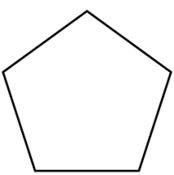
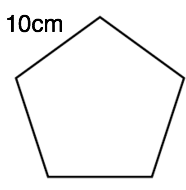
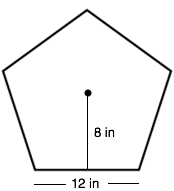
**Throughout my Skitch experience, I have only used the laptop version, however, there is also an iPad version. I played around with it prior to writing this blog post, and I find it to be just as user friendly.
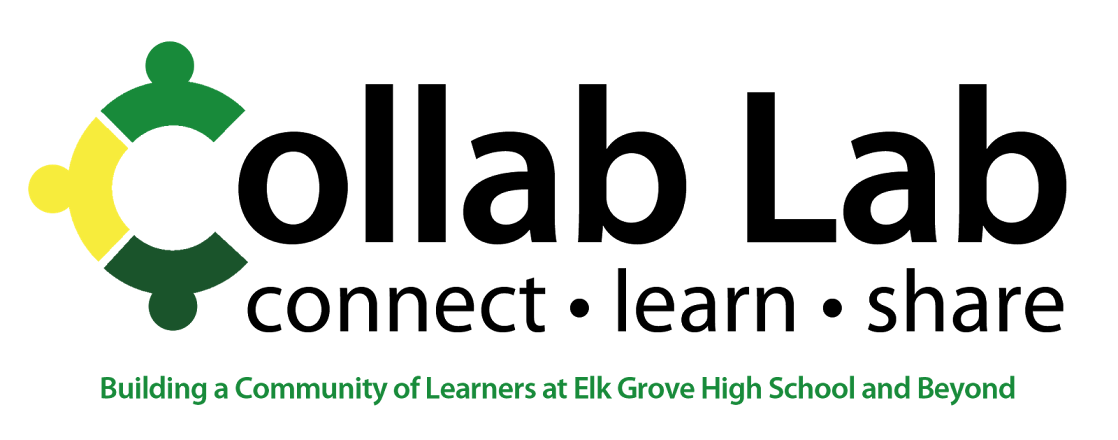

No comments:
Post a Comment
Note: Only a member of this blog may post a comment.