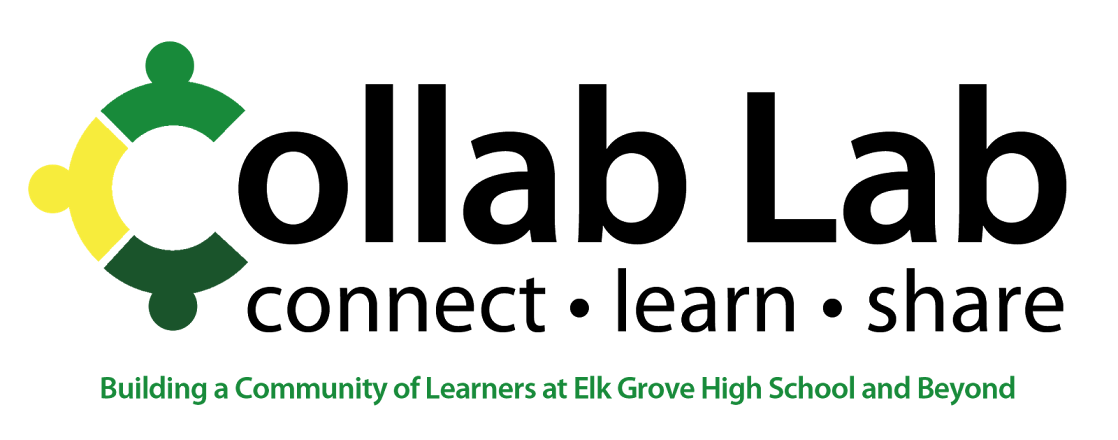By Kim Miklusak
Today we kicked off our Summer Reading 2016!
A few months ago students voted on a theme--Overcoming Obstacles. The teacher Literacy Committee led by our API Megan Knight then went through various genres and selected several book options. Students were invited either by various committees or randomly during lunch periods to do "speed dating" to help narrow down the choices to one or two from each genre.
Ultimately, seven books were chosen. Literacy Committee members and students worked together to create promos for each of the books. Students then responded to a Google Form in order to select the book they would like to read this summer. Here are this year's promos! As you can see we tried to focus on "If you liked..." recommendations.
1. Positive by Paige Rawl
2. I Beat the Odds by Michael Oher
3. The Book of the Unknown Americans by Cristina Henriquez
4. We Were Liars by E. Lockhart
5. The Impossible Knife of Memory by Laurie Halse Anderson
6. We Were Here by Matt de la Pena
7. The Testing by Joelle Charbonneau
This year we are happy to announce two new exciting updates to our summer reading program. First, each student at Elk Grove HS received a copy of the summer reading book of their choosing! Additionally, we are going to host our first Million Minutes of Reading in May. Each day in the month of May everyone in the building will "Stop, Drop, and Read."
As we did last year, many teachers are "sponsoring" a book for their team or club this year. We hope to continue to build our committee of readers! Also like last year we had a kick-off event where teachers stopped by to pick up their book selection, enjoy some cake, and take some photo booth photos with the books they chose. Check out our tweets from the event at our hashtag #EGSR2016!
Friday, April 29, 2016
Thursday, April 28, 2016
Book Recommendation for English and Reading Teachers
By Kim Miklusak
For a while now people have been recommending the books Book Love by Penny Kittle and The Book Whisperer by Donalyn Miller to me as I continue to work through the purpose of reading in our classrooms and, more specifically, how we implement independent reading. For those of you in the same situation, I can't stress to you enough that you should pick up both books now and buy some copies for your friends.
What I appreciated about these books was how much they stress the disconnect between our goals of reading and what we implement in the classroom. We frequently use punitive measures when what we really want is for students to improve in reading skills and--ultimately--appreciate reading as much as we do, so they can apply their skills to diverse and complex texts independently. Both books supplied not only theory and anecdotes, but also clear strategies to implement immediately in the classroom.
My strongest takeaway from Book Love was the idea that we assign challenging texts to students whose skills may not allow the book to be accessible to them. Yet at the same time we frequently undervalue independent reading. Kittle argues that we should help build reading stamina in accessible books in addition to building in reading strategies in order to help students access books they may see in the classroom.
One of my many takeaways from The Book Whisperer was the differentiation between the Developing Reader vs. the Dormant Reader vs. the Underground Reader. The developing reader is one who we would more commonly refer to as a "struggling" reader, and Miller argues, much like Kittle does, that these students do not read as much as they need to in order to develop their skills--especially in remedial or test-taking focused programs. The dormant readers by contrast are the ones who float through class "unmotivated and uninterested in reading," the ones who actually enjoy reading but the minimal demands of a classroom or the "reading hoops of a typical classroom" cause them to lose their interest and focus (28-29). Finally, the underground readers are gifted ones who prefer their own reading to that done in school. These are the readers who we as teachers frequently don't design lessons for because they have already surpassed most of their peers in this area.
In the end, both authors stressed two main points. First, students must read: read more, read often, read books of their own choosing, and read books in their ability level! This will help open doors to more complex texts. And finally they stress that we as teachers have to share our love of reading with our students. We need to talk about books with them, be honest with them about what we do and don't like in books, when we give up on a book and why, and how we find new books, etc. Most adults aren't reading, so how else can we create this culture of readers if we ourselves don't model it for them!
It's not a waste of time--it's the foundation for everything we hope for in readers in our classrooms!
For a while now people have been recommending the books Book Love by Penny Kittle and The Book Whisperer by Donalyn Miller to me as I continue to work through the purpose of reading in our classrooms and, more specifically, how we implement independent reading. For those of you in the same situation, I can't stress to you enough that you should pick up both books now and buy some copies for your friends.
What I appreciated about these books was how much they stress the disconnect between our goals of reading and what we implement in the classroom. We frequently use punitive measures when what we really want is for students to improve in reading skills and--ultimately--appreciate reading as much as we do, so they can apply their skills to diverse and complex texts independently. Both books supplied not only theory and anecdotes, but also clear strategies to implement immediately in the classroom.
My strongest takeaway from Book Love was the idea that we assign challenging texts to students whose skills may not allow the book to be accessible to them. Yet at the same time we frequently undervalue independent reading. Kittle argues that we should help build reading stamina in accessible books in addition to building in reading strategies in order to help students access books they may see in the classroom.
One of my many takeaways from The Book Whisperer was the differentiation between the Developing Reader vs. the Dormant Reader vs. the Underground Reader. The developing reader is one who we would more commonly refer to as a "struggling" reader, and Miller argues, much like Kittle does, that these students do not read as much as they need to in order to develop their skills--especially in remedial or test-taking focused programs. The dormant readers by contrast are the ones who float through class "unmotivated and uninterested in reading," the ones who actually enjoy reading but the minimal demands of a classroom or the "reading hoops of a typical classroom" cause them to lose their interest and focus (28-29). Finally, the underground readers are gifted ones who prefer their own reading to that done in school. These are the readers who we as teachers frequently don't design lessons for because they have already surpassed most of their peers in this area.
In the end, both authors stressed two main points. First, students must read: read more, read often, read books of their own choosing, and read books in their ability level! This will help open doors to more complex texts. And finally they stress that we as teachers have to share our love of reading with our students. We need to talk about books with them, be honest with them about what we do and don't like in books, when we give up on a book and why, and how we find new books, etc. Most adults aren't reading, so how else can we create this culture of readers if we ourselves don't model it for them!
It's not a waste of time--it's the foundation for everything we hope for in readers in our classrooms!
Wednesday, April 27, 2016
Collaborating to Learn! Our webinar for the Illinois Principals Association and EdLeaders Network
By The CollabLab Team
Today the CollabLab team had the opportunity to present a webinar to the Illinois Principals Association / Ed Leaders Network: The Collab Lab at Elk Grove High School: Responsive and Sustained Teacher-Led Professional Learning.
Our purpose was to share with the participants how they can support sustained and responsive teacher-led professional learning in their buildings. We did this by sharing how we started in peer observation groups and how we continue to evolve in the CollabLab today, centering our conversation around our motto of "Connect, Learn, Share."
Alongside us, our principal, Paul Kelly, supported us and collaborated with us on this presentation. His focus was to help participants reflect upon professional learning in their own building and help guide them in creating possible action plans. You can access a copy of this document here.
Throughout the webinar we connected with participants through the hashtag #elnpln. Check out our conversations and connect with others. You can access our PowerPoint here. It contains links to all of the resources supported by the CollabLab. Please let us know if you'd like to share your ideas or talk to us about professional learning in your school or ours!
Today the CollabLab team had the opportunity to present a webinar to the Illinois Principals Association / Ed Leaders Network: The Collab Lab at Elk Grove High School: Responsive and Sustained Teacher-Led Professional Learning.
Alongside us, our principal, Paul Kelly, supported us and collaborated with us on this presentation. His focus was to help participants reflect upon professional learning in their own building and help guide them in creating possible action plans. You can access a copy of this document here.
 |
Throughout the webinar we connected with participants through the hashtag #elnpln. Check out our conversations and connect with others. You can access our PowerPoint here. It contains links to all of the resources supported by the CollabLab. Please let us know if you'd like to share your ideas or talk to us about professional learning in your school or ours!
Tuesday, April 26, 2016
Classkick Classroom Visits
By: Rachel Barry
Yesterday, Tom Walloch and I had a unique opportunity to bring to our classes. A representative from the app Classkick had reached out to me to preview their upcoming web-based version. Classkick For Web will be launching in a few weeks. Now, schools with devices other than iPads (laptops, Chromebooks, etc.) will be able to use Classkick.
The representative, Laura Litton, came to our classes to showcase the new version and take pictures of our students in action. Overall students enjoyed the experience, especially that their picture may be featured in some of Classkick's promotional materials.
Some of the feedback from the students was that after using the iPad version, it wasn't as user-friendly to write with the mouse on the web-based version. They also acknowledged that their opinion was based on using it in the math classroom and that there are other applications in other content areas that may find the web-based version more efficient.
In talking to Laura, she mentioned the much greater network of teachers they could reach using a web-based version, due to the limited number of districts able to purchase iPads for their students. Some schools are investing in Chromebooks for the lower cost, while other schools are limited to computer labs. Investing in this web-based version allows for more teachers to benefit from this awesome method of formative assessment!
And here is a special note from Classkick:
Yesterday, Tom Walloch and I had a unique opportunity to bring to our classes. A representative from the app Classkick had reached out to me to preview their upcoming web-based version. Classkick For Web will be launching in a few weeks. Now, schools with devices other than iPads (laptops, Chromebooks, etc.) will be able to use Classkick.
The representative, Laura Litton, came to our classes to showcase the new version and take pictures of our students in action. Overall students enjoyed the experience, especially that their picture may be featured in some of Classkick's promotional materials.
Some of the feedback from the students was that after using the iPad version, it wasn't as user-friendly to write with the mouse on the web-based version. They also acknowledged that their opinion was based on using it in the math classroom and that there are other applications in other content areas that may find the web-based version more efficient.
And here is a special note from Classkick:
Monday, April 25, 2016
A Day in the Life...
By: Rachel Barry
Funny that I should see this post on Twitter just after having conversations last week in the Collab Lab about the numerous "hats" we wear as teachers. Throughout the average day, there are countless roles that we teachers take on. Most of the time, this is very exciting and fun. Every once in a while, it feels that we are balancing too many hats. One of the reasons that I went into teaching is that no two days are the same. I feel that I am constantly challenging myself to learn new things each day, which can sometimes mean taking on too much and feeling a bit overwhelmed with the number or roles we play. Reading this post helped me realize that we all sometimes need to find a balance to wearing all of our hats.
Though I agree with the list presented in the We Are Teachers blog post, I feel that some didn't apply to me (as a high school teacher) and there were some roles that were left out. Therefore, I decided write this blog to include some additional roles that I feel should be included in this list.
Facilitator
First and foremost, the focus of every day is student learning. In a previous blog post, I discussed the transition of the teacher role from a dominator to that of a facilitator. There is a time and a place for each instructional method, however, the role of facilitator is becoming more important to ensure active learning in the classroom. Therefore, teachers also need to provide students with the resources and facilitate the learning process, instead of simply providing the singular method of direct instruction.
Learner
Teachers need to constantly be learning. Many teachers take graduate classes to better use technology in the classroom, obtain an endorsement to teach additional classes, or to earn a degree to become an administrator. At EGHS, many teachers also join in professional learning opportunities that we provide such as Peer Observation Groups or Teaming on Tuesdays.
Curriculum Writer
Teachers design the curricula for a class. Maybe a teacher has a textbook that he/she follows, yet writes warm-ups, tests, quizzes, and other supplemental materials. Maybe, if the teacher is like most at EGHS, they write their own digital curricula. Regardless of the degree to which a teacher writes the curricula for a class, he or she must spend hours designing lesson plans of how to use the provided resources and what resources need to be created. Then, the teacher must create these resources.
Coach/Sponsor
Many teachers are coaches or sponsors. An additional stipend is usually provided for the additional time, however, some schools expect you to be involved in some capacity. As a coach myself, I find this to be an added perk of the job, as I get to see a different side to my students and work with students that I don't teach in my classes.
Mentor
In many school districts, there is a program in place for new teachers to be paired up with a more veteran teacher. First this mentor helps with day-to-day things such as taking attendance electronically, where important locations are in the building, and the different roles of various staff members in the building. Eventually, this role transitions to discussions of classroom instruction, best teaching practices, and observations.
Life Coach
Many students at EGHS will be the first in their family to go to college. Accordingly, these students don't always have someone to advise them on some of their major life decisions going forward. Many planning periods are spent discussing future options with students (past and present) as well as writing letters of recommendation.
Friend
Teachers build relationships with their peers, and rely on them for more than just school-related things. A school is a community, so when a fellow teacher is pregnant or getting married, we celebrate! When a peer goes through a loss (family member, house, etc.), we are there to support one another. I cannot express how fortunate I am to have the collaboration and friendships that I have built here at EGHS.
I could probably go on with more roles that we teachers carry (some more humorous such as dress code enforcer, relationship mediator, official PDA reducer, etc.), but I think you see the point. There are many hats worn in this profession. There are many hats worn in all professions. Sometimes as the end of a long day, it is helpful to reflect on all of the different roles I played that day. Maybe I played them well, and maybe I need to work harder at a couple tomorrow. After all, as a teacher, I am a life-long learner!
Funny that I should see this post on Twitter just after having conversations last week in the Collab Lab about the numerous "hats" we wear as teachers. Throughout the average day, there are countless roles that we teachers take on. Most of the time, this is very exciting and fun. Every once in a while, it feels that we are balancing too many hats. One of the reasons that I went into teaching is that no two days are the same. I feel that I am constantly challenging myself to learn new things each day, which can sometimes mean taking on too much and feeling a bit overwhelmed with the number or roles we play. Reading this post helped me realize that we all sometimes need to find a balance to wearing all of our hats.
Though I agree with the list presented in the We Are Teachers blog post, I feel that some didn't apply to me (as a high school teacher) and there were some roles that were left out. Therefore, I decided write this blog to include some additional roles that I feel should be included in this list.
Facilitator
First and foremost, the focus of every day is student learning. In a previous blog post, I discussed the transition of the teacher role from a dominator to that of a facilitator. There is a time and a place for each instructional method, however, the role of facilitator is becoming more important to ensure active learning in the classroom. Therefore, teachers also need to provide students with the resources and facilitate the learning process, instead of simply providing the singular method of direct instruction.
Learner
Teachers need to constantly be learning. Many teachers take graduate classes to better use technology in the classroom, obtain an endorsement to teach additional classes, or to earn a degree to become an administrator. At EGHS, many teachers also join in professional learning opportunities that we provide such as Peer Observation Groups or Teaming on Tuesdays.
Curriculum Writer
Teachers design the curricula for a class. Maybe a teacher has a textbook that he/she follows, yet writes warm-ups, tests, quizzes, and other supplemental materials. Maybe, if the teacher is like most at EGHS, they write their own digital curricula. Regardless of the degree to which a teacher writes the curricula for a class, he or she must spend hours designing lesson plans of how to use the provided resources and what resources need to be created. Then, the teacher must create these resources.
Coach/Sponsor
Many teachers are coaches or sponsors. An additional stipend is usually provided for the additional time, however, some schools expect you to be involved in some capacity. As a coach myself, I find this to be an added perk of the job, as I get to see a different side to my students and work with students that I don't teach in my classes.
Mentor
In many school districts, there is a program in place for new teachers to be paired up with a more veteran teacher. First this mentor helps with day-to-day things such as taking attendance electronically, where important locations are in the building, and the different roles of various staff members in the building. Eventually, this role transitions to discussions of classroom instruction, best teaching practices, and observations.
Life Coach
Many students at EGHS will be the first in their family to go to college. Accordingly, these students don't always have someone to advise them on some of their major life decisions going forward. Many planning periods are spent discussing future options with students (past and present) as well as writing letters of recommendation.
Friend
Teachers build relationships with their peers, and rely on them for more than just school-related things. A school is a community, so when a fellow teacher is pregnant or getting married, we celebrate! When a peer goes through a loss (family member, house, etc.), we are there to support one another. I cannot express how fortunate I am to have the collaboration and friendships that I have built here at EGHS.
I could probably go on with more roles that we teachers carry (some more humorous such as dress code enforcer, relationship mediator, official PDA reducer, etc.), but I think you see the point. There are many hats worn in this profession. There are many hats worn in all professions. Sometimes as the end of a long day, it is helpful to reflect on all of the different roles I played that day. Maybe I played them well, and maybe I need to work harder at a couple tomorrow. After all, as a teacher, I am a life-long learner!
Thursday, April 21, 2016
Trusting Your Students
By Mark Heintz
I wanted to connect with the auto teacher, Jeff Zdeconvec, affectionately referred to as Z, for a long time now. Every year I would get these great updates about how well the auto team performed at state and nation wide competitions. I would hear great happenings down in the auto shop. Frequently Z encourages me to stop down to visit his class. He has always been extremely open to having people stop down. He is immensely connected to the school and the people in it through servicing a great number of teacher's cars.
Last week, Z finally pushed me to come down to the shop. Not only was I going to get to learn about the class, but Z insisted I let students teach me how to change my oil! Read that again. Z insisted I let students teach me how to change my oil! He trusts his student's abilities so much, he was willing to let them teach a teacher whose understanding of cars comes mainly for the Fast and the Furious series. This is the true definition of mastery. My experience was nothing short of amazing.
 The class is a marvel. There are so many moving parts, pun intended, that it is hard to comprehend how he manages the class. Students are constantly calling out Z to have him check their work. He is being pulled in so many different directions and somehow keeping an eye on the safety of all the students. Carquest stopped by two different times during the period to drop off parts. Z is essentially running a business and a school at the same time.
The class is a marvel. There are so many moving parts, pun intended, that it is hard to comprehend how he manages the class. Students are constantly calling out Z to have him check their work. He is being pulled in so many different directions and somehow keeping an eye on the safety of all the students. Carquest stopped by two different times during the period to drop off parts. Z is essentially running a business and a school at the same time.

I think about how much trust he must have in his students. This was the first time I have visited his classroom. Not only did he welcome me into his classroom with open arms, he entrusted three students to show me the quality of their skill by teaching a novice such as myself. The process to change one's oil is incredibly technical. Students are required to clean up oil spills, apply the proper amount of foot pounds to an oil plug, inspect cars, properly lift a car, and change brakes. I am still marveling that he knows his students have mastered the work enough to teach a layman. I have been rattling my brain how to get that level of mastery in my classroom where I trust my students to teach a teacher how to write an essay or the consequences of WWI.
I wanted to connect with the auto teacher, Jeff Zdeconvec, affectionately referred to as Z, for a long time now. Every year I would get these great updates about how well the auto team performed at state and nation wide competitions. I would hear great happenings down in the auto shop. Frequently Z encourages me to stop down to visit his class. He has always been extremely open to having people stop down. He is immensely connected to the school and the people in it through servicing a great number of teacher's cars.
Last week, Z finally pushed me to come down to the shop. Not only was I going to get to learn about the class, but Z insisted I let students teach me how to change my oil! Read that again. Z insisted I let students teach me how to change my oil! He trusts his student's abilities so much, he was willing to let them teach a teacher whose understanding of cars comes mainly for the Fast and the Furious series. This is the true definition of mastery. My experience was nothing short of amazing.
When I entered the class, Z started by delegating the work that needed to be finished by the end of the day. There were six or seven cars that needed work, and Z had the class split into teams. Three of his students were assigned to teach me how to change my oil.
Although Z is ultimately responsible for all the work completed by the students, he trusts his students with a great deal. Students complete almost all of the work. He merely checks each step of the work for quality and safety. I have some of these students in my class, and I struggle to trust them to read on their own, let alone give them the trust he does with the responsibility of changing someone brakes.


Wednesday, April 20, 2016
Differentiation with technology
by Kirsten Fletcher
When I think of differentiation at EG, there is one teacher that automatically comes to mind. Cliff Darnall has been teaching Japanese at EG for over 20 years and he frequently has 2 or even 3 different levels in the same classroom. Imagine having 5 preps spread over 3 periods!
When I think of differentiation at EG, there is one teacher that automatically comes to mind. Cliff Darnall has been teaching Japanese at EG for over 20 years and he frequently has 2 or even 3 different levels in the same classroom. Imagine having 5 preps spread over 3 periods!
In Mr. Darnall's classroom, students are often divided so that one group works independently and the other receives personalized attention. Then they switch. All students benefit from manageable periods of total immersion and independent work.
 |
| Students working on a formative quiz |
 |
| Students move into teams to begin Quizlet Live |
 |
| Students run the game from Mr. Darnall's computer and re-start it after discussing first round answers. |
I give Mr. Darnall so much credit for the way he manages his classes. He must establish strong relationships with his students early on and instill in them a sense of purpose to get them working so well independently. Building on the foundation of class rapport, he is able to take risks like constantly trying new technology and turning it over for the students to run on their own. Thank you, Mr. Darnall for being such an inspiration!
*Quizlet Live is an interactive game that takes vocab cards created in Quizlet and allows students to compete in teams. See this blog post or this instructional video for more detailed information. When Cliff Darnall plays, Quizlet Live recognizes that his cards are in Japanese, so the team names appear in the target language! This works for other languages too.
Tuesday, April 19, 2016
Growing Professionally: New Staff share ideas
Written by Linda Ashida
Growing professionally was the theme of our most recent New Staff Induction meeting. Guided by the Danielson Framework, Domain 4, participants reflected on their first year at EGHS and shared their ideas via a Think-Pair-Share activity. They used Post-It notes (with each participant using a different color) to share examples from their practice, or questions they had, on the whiteboard wall and newsprint posters hung around the Collab Lab. Each section of the wall, or each poster, represented a different component of Domain 4. The teachers then paired up with a colleague to carrousel around the room to read and chat about all the ideas that had been posted. They were also invited to respond to the ideas by annotating the wall or the posters.


The carrousel activity was followed by a great whole-group discussion and we all left with new ideas to reflect on our own practice, new ideas to curate examples of our work in professional portfolios, and take next steps.
The posters from the activity are still hanging in the Collab Lab and they have continued to inspire staff, of all levels of experience, who have stopped by and read everything we shared that day.
Check out their ideas below!
If you had your own Post-It notes, what would you add?


Growing professionally was the theme of our most recent New Staff Induction meeting. Guided by the Danielson Framework, Domain 4, participants reflected on their first year at EGHS and shared their ideas via a Think-Pair-Share activity. They used Post-It notes (with each participant using a different color) to share examples from their practice, or questions they had, on the whiteboard wall and newsprint posters hung around the Collab Lab. Each section of the wall, or each poster, represented a different component of Domain 4. The teachers then paired up with a colleague to carrousel around the room to read and chat about all the ideas that had been posted. They were also invited to respond to the ideas by annotating the wall or the posters.


The carrousel activity was followed by a great whole-group discussion and we all left with new ideas to reflect on our own practice, new ideas to curate examples of our work in professional portfolios, and take next steps.
The posters from the activity are still hanging in the Collab Lab and they have continued to inspire staff, of all levels of experience, who have stopped by and read everything we shared that day.
Check out their ideas below!
If you had your own Post-It notes, what would you add?


Monday, April 18, 2016
Competitive formative quizzes on-line
by Kirsten Fletcher
There are so many incredible resources out there to keep students engaged. Here is a brief overview of a few that I have tried recently.
Kahoot.it
This game is fast-paced and teacher-driven. Students are generally motivated by the competition, music, and running timer. See Rachel Barry's blog post for details on how it works.
Quizlet Live
A big shout-out to Rita Sayre who first presented this game to our staff at our last in-service day. Quizlet Live requires very little prep and is easy to use. The beauty of this game is that you don't have to create quiz questions because you can use flashcards that you have already created.
How to play:
How it works:
Quizalize.com
Thanks to my colleage at RMHS, Sara Kahle-Ruiz, for telling me about these next two resources. Like Kahoot, Quizalize allows you to create your own quizzes or search ones that have been created by other teachers. Some of the quizzes in their "marketplace" are free and others are paid.
Getting started:
How to play:
Comments:
Quizizz.com
Like other on-line quizzes, Quizizz allows you to create your own questions or search quizzes created by other educators.
Getting started:
Comments:
Have an idea for another on-line quiz? Please share!
There are so many incredible resources out there to keep students engaged. Here is a brief overview of a few that I have tried recently.
Kahoot.it
This game is fast-paced and teacher-driven. Students are generally motivated by the competition, music, and running timer. See Rachel Barry's blog post for details on how it works.
Quizlet Live
A big shout-out to Rita Sayre who first presented this game to our staff at our last in-service day. Quizlet Live requires very little prep and is easy to use. The beauty of this game is that you don't have to create quiz questions because you can use flashcards that you have already created.
How to play:
- Go to Quizlet.com and open a set of Flashcards. (It is possible to search and use flashcards created by others.)
- Click the purple "Live" button
- Students go to https://quizlet.com/live and type in the teacher's code. As students sign in, they are automatically assigned to a team.
- Start the game.
 |
| Open any flashcard set and click "Live" |
 |
| Students simply enter a game code at quizlet.live |
How it works:
- Quizlet Live assigns students to teams of 3-4. Students then move to sit with their team since the correct answer only appears on ONE team member's screen at a time.
- Teacher computer can project the leader board.
- One wrong answer sends a team back to the beginning.
- At the end of the game, team members see what they knew well and what they need to work on.
- If you are trying to have small groups play (for stacked classes or stations), you must have at least 6 kids to play.
Quizalize.com
Thanks to my colleage at RMHS, Sara Kahle-Ruiz, for telling me about these next two resources. Like Kahoot, Quizalize allows you to create your own quizzes or search ones that have been created by other teachers. Some of the quizzes in their "marketplace" are free and others are paid.
Getting started:
- Create an account at quizalize.com.
- Search Marketplace or click Create a quiz
- Make up a title. Add multiple choice questions and answers.
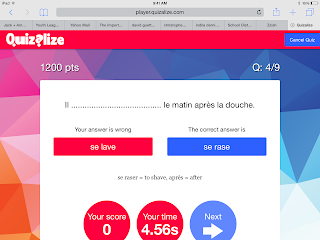 |
| Students get feedback after every question |
- Select a quiz and assign it to a class. (You need to create a class where students can sign in.)
- You can also assign any quiz in Homework mode.
- In homework mode, the teacher can click a "mastery" setting. Any question the student misses will be repeated (multiple times).
- Each class has its own code. Student's go to quiz.al and enter game code.
- Students will be asked to enter their name. When they do, Quizalize saves it for next time. The second time they play, they will choose their name from a menu. Have students choose a name they will remember.
- Start the game. In Homework mode, students start when they are ready.
- When a student gets a wrong answer, an explanation will appear if one was entered when creating the quiz.
 |
| Students get a summary of their responses at the end |
Comments:
- Quizalize now works through Zzish. It can be cumbersome to toggle between Quizalize and Zzish.
- Both teacher and students can see a report at the end of their results. If they were working in "mastery" mode, the report shows how many attempts it took them to get an answer right.
Quizizz.com
Like other on-line quizzes, Quizizz allows you to create your own questions or search quizzes created by other educators.
Getting started:
- Create a free account at Quizizz.com
- Click on "Create" to begin your own quiz.
- Click on "Public" to browse published quizzes. If you find one you like, you can duplicate it, then edit or play as-is with your class.
- Log in to your account.
- Click on "My Quizizz", select the one you want to play, and either click "Play live" or "Homework".
- Students will be given a class code. They go to join.quizizz.com and enter the code. No need to make an account.
 |
| Assign any quiz as a game or homework. |
 |
| Choose settings and select memes |
- You can assign any quiz as an in-class game or homework
- Quizizz gives each student an avatar. They need to enter a name. Since the name is displayed to all players, you may want to have them enter initials.
- Kids can work at their own pace. Points depend on speed and accuracy. They can see the avatars of other students move across the screen as they answer.
- Teacher can create memes for right and wrong answers. The funny memes that pop up after each response help keep kids engaged.
- Students can see all questions at the end of game to evaluate how they did. Quizizz displays both their answer and the correct answer.
- Reports are saved in your account so you can go back and view them when you want.
- In homework mode, a student can repeat the quiz. A new avatar is assigned and they can race their previous score.
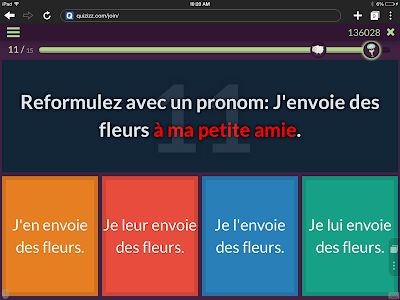 |
| Students can see their results from their first try when they play again. |

| |
Have an idea for another on-line quiz? Please share!
Friday, April 15, 2016
What's the purpose of warm-ups?
By: Rachel Barry
I start off class everyday with a warm-up. The only exception to this is a day we have an assessment that may take the whole class period. Many days I hear groans from students, complaining when I ask them to begin the designated warm-up for the day.
This year, I have a student who is very vocal about the dislike of a warm-up. She eventually started asking why she has to do a warm-up if she's doing all the necessary work for the course. The best line she said to me was "Why do I need to do this, if it's not going in the gradebook?"
Ah ha! This hit a nerve with me. In big picture terms, I am working to transition my students away from grades-based learning into mastery learning. This comment felt like a giant leap back for me, but this idea is a whole other blog post in itself. In small picture terms, I realized that I hadn't provided my students with the proper reasoning of why I ask them to complete a warm-up every day, and how my explanation of this could really change their attitudes while working on a warm-up.
In response to this student, I used an analogy. Ironically, I had this student on the cross-country team that I help coach in the fall. I asked her, "Would I have you run a race without ever having practiced before?" She responded, "No." Then, I asked her, "Would you race well without a warm-up run, some movement stretches, and loosening up your muscles and joints?" to which she responded ,"No", again. At this point, she started to see my point. I discussed with my students how my class mimics most of the activities they enjoy (sports, band, choir, dance, etc), and how it wouldn't be fair to me to expect them to jump right into content without pulling in prior knowledge. Since the discussion, it seems that there is more "buy-in" during warm-up time with my students.
To fellow teachers and administrators, I have a bit more to elaborate on my reasoning for warm-ups (besides that this has been said to be "best practice", and I was told to in my first year of teaching...). The truth is, the warm-up determines my instructional practices for the day. This is especially important since I have switched to an individualized curriculum. Students are working at different paces and subsequently on different math problems, so warm-ups provide a formative check for me to know who I need to spend more time with that day. This then drives the purpose for the class: whether I need to address common mistakes with the class as a whole, if I need to touch base with students in small groups, or maybe I will be working with students on a more 1-on-1 basis.
Another great aspect of warm-ups are that they allow for students to "settle into class". This provides students with the time necessary to change gears from their prior classs, ease their mind of what may have occurred during the passing period or the night before, and get ready to learn some math!
I start off class everyday with a warm-up. The only exception to this is a day we have an assessment that may take the whole class period. Many days I hear groans from students, complaining when I ask them to begin the designated warm-up for the day.
This year, I have a student who is very vocal about the dislike of a warm-up. She eventually started asking why she has to do a warm-up if she's doing all the necessary work for the course. The best line she said to me was "Why do I need to do this, if it's not going in the gradebook?"
Ah ha! This hit a nerve with me. In big picture terms, I am working to transition my students away from grades-based learning into mastery learning. This comment felt like a giant leap back for me, but this idea is a whole other blog post in itself. In small picture terms, I realized that I hadn't provided my students with the proper reasoning of why I ask them to complete a warm-up every day, and how my explanation of this could really change their attitudes while working on a warm-up.
In response to this student, I used an analogy. Ironically, I had this student on the cross-country team that I help coach in the fall. I asked her, "Would I have you run a race without ever having practiced before?" She responded, "No." Then, I asked her, "Would you race well without a warm-up run, some movement stretches, and loosening up your muscles and joints?" to which she responded ,"No", again. At this point, she started to see my point. I discussed with my students how my class mimics most of the activities they enjoy (sports, band, choir, dance, etc), and how it wouldn't be fair to me to expect them to jump right into content without pulling in prior knowledge. Since the discussion, it seems that there is more "buy-in" during warm-up time with my students.
To fellow teachers and administrators, I have a bit more to elaborate on my reasoning for warm-ups (besides that this has been said to be "best practice", and I was told to in my first year of teaching...). The truth is, the warm-up determines my instructional practices for the day. This is especially important since I have switched to an individualized curriculum. Students are working at different paces and subsequently on different math problems, so warm-ups provide a formative check for me to know who I need to spend more time with that day. This then drives the purpose for the class: whether I need to address common mistakes with the class as a whole, if I need to touch base with students in small groups, or maybe I will be working with students on a more 1-on-1 basis.
Another great aspect of warm-ups are that they allow for students to "settle into class". This provides students with the time necessary to change gears from their prior classs, ease their mind of what may have occurred during the passing period or the night before, and get ready to learn some math!
Wednesday, April 13, 2016
Using Replay App for Student Documentaries
By Kim Miklusak
For the Contemporary American Texts class, John Bottiglieri has his students create their own documentary. You can find more information on the assignment here. Mr. Bottiligieri allows students to pick whatever technology they would like to complete this assignment in order to meet the rubric requirements. Traditionally students use iMovie and their iPads as we are a 1:1 school. Around this time of year you will see students setting up tripods in the hallway, interviewing people or speaking (and often re-speaking) into the iPad. They then head back to class to edit and finish their projects. If you would like to see student samples, please let Mr. Bottiglieri know! Many are available only as files right now although we are hoping to make some available through YouTube in the future.
One student, Sarah Pauscher, was frustrated with iMovie, so she worked with the app Replay to create her documentary. Check out her project about Chemotherapy. Here is what Sarah had to say about the app and the process:
For the Contemporary American Texts class, John Bottiglieri has his students create their own documentary. You can find more information on the assignment here. Mr. Bottiligieri allows students to pick whatever technology they would like to complete this assignment in order to meet the rubric requirements. Traditionally students use iMovie and their iPads as we are a 1:1 school. Around this time of year you will see students setting up tripods in the hallway, interviewing people or speaking (and often re-speaking) into the iPad. They then head back to class to edit and finish their projects. If you would like to see student samples, please let Mr. Bottiglieri know! Many are available only as files right now although we are hoping to make some available through YouTube in the future.
One student, Sarah Pauscher, was frustrated with iMovie, so she worked with the app Replay to create her documentary. Check out her project about Chemotherapy. Here is what Sarah had to say about the app and the process:
"Out of all the apps that I had experimented with, I found that a good amount of them had crashed. Every time that I would use this app [Replay], it never crashed and it was the most interesting of all the apps I had. The app allowed me to incorporate many things into my documentary such as music in the background, text on screen and interesting effects. This app was easy to use and had many benefits to my documentary. This app compared to other benefited my document because it was easy to understand and had many interesting features. One disadvantage to this app was I'm pretty sure there is a limit to how many videos you can add into the whole thing. Other than that, I enjoyed using this app more than iMovie."Thanks to Sarah's recommendation, I checked out the Replay app. I can't wait to use it and offer it as an option to my students in American Literature for their American Dream interview project and later in the year for their 20% Time projects. Look for an upcoming post on how to use Replay and more suggestions for the classroom!
Tuesday, April 12, 2016
Matching Assessment Methods: Lead Learners #6
By The CollabLab Team
Yesterday's focus in Lead Learners was based on these two essential questions:
The majority of our time was spent discussing the concept that assessment methods are not interchangeable. Thus, we talked about the most relevant assessment method to be used for the type of learning target being assessed. This helps to ensure accurate assessment results. The four assessment methods are 1) selected response, 2) written response, 3) performance assessment, and 4) personal communication.
In groups, we did an activity where we were to match the strength of each of these assessment methods for the four types of learning targets. See the grid below:
Thank you to everyone who presented and participated yesterday! We are looking forward to more conversations in upcoming PLTs and at next month's presentation! To learn more, follow the #EGLLT hashtag on Twitter or stop into the CollabLab for more conversations!
Yesterday's focus in Lead Learners was based on these two essential questions:
1. How do we create conditions that maximize mastery of learning?
2. How do we maximize student learning through sound assessment design?
The majority of our time was spent discussing the concept that assessment methods are not interchangeable. Thus, we talked about the most relevant assessment method to be used for the type of learning target being assessed. This helps to ensure accurate assessment results. The four assessment methods are 1) selected response, 2) written response, 3) performance assessment, and 4) personal communication.
In groups, we did an activity where we were to match the strength of each of these assessment methods for the four types of learning targets. See the grid below:
Many of us were surprised with the research-based results (provided below). This spurred very interesting dialogue, especially when looking at different content areas!
Following this dynamic discussion, we had four groups of teachers share lesson demos. The first was our Bio team of Quinn Loch and Krista Glosson who discussed how they restructured their standards to increase a focus on key domains. They also shared how they report grades both formatively and summatively in a non-standards-based online gradebook to communicate the most accurate information on achievement to students and parents.
Our second lesson demo was by Kim Miklusak, discussing the evolution of changes in the AP English Language grading rubrics from 4-degrees to 3 in order to clarify definitions of mastery and proficiency. This rubric also mirrors the biology rubric to help increase cohesiveness of skills between content areas.
Next, Bonnie Kale shared the idea of having one essential question in Honors Written and Oral Communications for a unit. This unifying element allows for students and teachers to synthesize information and skills in order to maintain a focus throughout an entire novel. This also allows the team to reloop through writing and reading skills all centered around one theme.
Finally, Sandra Lee and Katie Winstead shared how they differentiate formative feedback in Prep World Literature. They build in elements of a pre- and post-test as well as clear learning targets in order to allow them to modify instruction to meet the needs of a wide range of student ability levels. Regardless of grammar ability, all students learn the same materials at a different pace and with targeted teacher support.
Thank you to everyone who presented and participated yesterday! We are looking forward to more conversations in upcoming PLTs and at next month's presentation! To learn more, follow the #EGLLT hashtag on Twitter or stop into the CollabLab for more conversations!
Monday, April 11, 2016
Writing Workshops with AP samples
By Kim Miklusak
As we approach AP testing, I wanted to do one last series of activities with my students to bring together all of the individual skills we have been practicing. Because we have three different essay types--argumentative, analytical, and synthesis--I planned out 3-day sequences once a week that dig into the details of each type of prompt.
My goals were many, but the main ones included
1. To have students analyze and plan additional examples of AP prompts for each type
2. To have students read, analyze, and score AP-provided and peer samples of essays types
3. To have groups analyze documents and planning in a small, like-group settling in order to facilitate additional ways to think about planning and answer more questions
On the first day of the sequence, students read, annotated, and planned an AP sample on their own. They then discussed their thinking with a small group and planned out their thesis, main ideas, and evidence. They reviewed the three AP samples in small groups and scored them using the 1-9 holistic scoring guide. We finally came together as a large group to discuss why each was scored the way it was and to work through any confusion if their scores were more than one point off.
On the second day they started class by writing on a giant sticky note on the front of the board: "What do I need to do to be successful on this essay type?" We discussed the key points to focus on meta cognition and goal setting and to clear up any last minute misunderstandings. For example, one thing I've really been working on with them this year is to do the best essay they can do in 40 minutes. Too often I think they focus on wanting to do the best essay they can possibly do and either don't finish in time or over-think, causing a sort of brain-lock.
On the third day students returned to their groups. They reviewed and analyzed the AP samples to set anchor papers followed by three of their peers' essays, providing a 1-9 score and rationale. Again, if any paper was scored more than 1 point off from the others, they were asked to discuss and come to an agreed upon score. Finally, the students re-read their own paper, making notes, and determining if they believed they got a 6 or above, in which case I should review it, or if they wanted an additional--third unseen prompt--that they can return to me by next week. Although this doesn't have the benefit of a timed setting (I certainly encouraged them to do so), it does provide them with a third and final samples in addition to a set of anchor papers to continue to receive feedback on their work.
As we approach AP testing, I wanted to do one last series of activities with my students to bring together all of the individual skills we have been practicing. Because we have three different essay types--argumentative, analytical, and synthesis--I planned out 3-day sequences once a week that dig into the details of each type of prompt.
My goals were many, but the main ones included
1. To have students analyze and plan additional examples of AP prompts for each type
2. To have students read, analyze, and score AP-provided and peer samples of essays types
3. To have groups analyze documents and planning in a small, like-group settling in order to facilitate additional ways to think about planning and answer more questions
On the first day of the sequence, students read, annotated, and planned an AP sample on their own. They then discussed their thinking with a small group and planned out their thesis, main ideas, and evidence. They reviewed the three AP samples in small groups and scored them using the 1-9 holistic scoring guide. We finally came together as a large group to discuss why each was scored the way it was and to work through any confusion if their scores were more than one point off.
On the second day they started class by writing on a giant sticky note on the front of the board: "What do I need to do to be successful on this essay type?" We discussed the key points to focus on meta cognition and goal setting and to clear up any last minute misunderstandings. For example, one thing I've really been working on with them this year is to do the best essay they can do in 40 minutes. Too often I think they focus on wanting to do the best essay they can possibly do and either don't finish in time or over-think, causing a sort of brain-lock.
 |
| Using holistic scoring guide to peer- and self-assess |
Friday, April 8, 2016
Redefining Ready Scholarship: Student Perspectives
By: Kim Miklusak & Rachel Barry
We, Kim and Rachel, got involved in this project when the teacher of the Teacher Internship Class asked us to step in to show multiple apps for students to use to create these videos. The apps included Adobe Voice, Explain Everything, Educreations, and ShowMe. We showed students how the apps worked and what videos from the apps looked like and then discussed with them the pros and cons of each based on what they wanted to accomplish with their project.
Students were then given time over the next few weeks to work and explore the apps to see which would best tell their story. Here are some finished student samples:
Here is what Jasmine had to say about the process:
District 214 has introduced a new scholarship opportunity for current seniors. The District 214 Foundation is offering a $1,000 Redefining Ready Scholarship in a new and exciting format: a video! For students to apply for this scholarship, they are to submit a 30-second video on how they found their career path and post it to Twitter with the hastag #redefiningready.
We, Kim and Rachel, got involved in this project when the teacher of the Teacher Internship Class asked us to step in to show multiple apps for students to use to create these videos. The apps included Adobe Voice, Explain Everything, Educreations, and ShowMe. We showed students how the apps worked and what videos from the apps looked like and then discussed with them the pros and cons of each based on what they wanted to accomplish with their project.
Students were then given time over the next few weeks to work and explore the apps to see which would best tell their story. Here are some finished student samples:
Here is what Jasmine had to say about the process:
As soon as I heard about the #RedefiningReady Scholarship, I wasn't so sure, if I would want to record myself, because I am not a good speaker when it comes to recording myself, or me being recorded with a device. Then when I found out I have 2 of my classes that are giving us an opportunity to work on the Scholarship in class, I was starting to consider working on it. The next step was finding an app that I could use for the recording, which was not hard at all. I already had iMovie on my ipad for a previous class project. I then had to start writing a script and find pictures and music of what I wanted to say in the scholarship that shows that I am Redefining Ready. I changed my mind on what I wanted to talk about so many times! Once I got my script written out, I asked my brother to help me record myself [but he didn't, so] I had to figure out how to use voice over on imovie. It took me about 26 tries to get the right video that I wanted. i enjoyed making this Scholarship. I learned many new skills that I have never knew how to use them. I encourage all seniors this year and in the near future to take this opportunity.More information about the scholarship can be found here.
Thursday, April 7, 2016
A Student Perspective on AP US History Scoreboard
By Xochitl Soto, Junior at Elk Grove High School
The AP US History teachers are using a new app in their classes to help students review for next month's AP exam. Last week, the Collablab assisted the AP US History team in setting up the new app. The app is called MME Connect, and teachers are able to assign questions for formative review in preparation for their AP exam. Since then, a student wrote a review of how it is impacting her prepare for the exam. Here is that review:
I found the AP US History Scoreboard app to be very useful in the way that it offers many different types of review practice sets. The adaptive review is categorized into time periods and each time period has ‘learning missions’. I really like this because the learning missions are based on time and efficiency. For example when I'm short on time I would do the ten question set or the four question set, related to the time period, and each set has an adaptive setting that according to my confidence level it would repeat questions to assure that I've learned them. With a little more time I can sit down and to do the full assignment in one go. The Scoreboard app also includes multiple choice, short answer, document based and long essay exams; all of which I wouldn't have been able to thoroughly studied on my own. In my opinion, the app is a way better use of my time when studying for the AP test.
The AP US History teachers are using a new app in their classes to help students review for next month's AP exam. Last week, the Collablab assisted the AP US History team in setting up the new app. The app is called MME Connect, and teachers are able to assign questions for formative review in preparation for their AP exam. Since then, a student wrote a review of how it is impacting her prepare for the exam. Here is that review:
Subscribe to:
Posts (Atom)