One of those sessions was presented by Mark Heintz, where he discussed numerous time-saving tips and tricks related to both the MacBook and iPad.
Here is an overview of Mark's tech tips:
1. Extended Desktop
Allows you to work on your laptop while displaying something else.
This feature allows you to preview a document in Finder, instead of having to load it.
- Two fingers - right click & Three Fingers - drag an item on the desktop
- Four fingers up - see all apps that you have open
- Four fingers over - switch through multiple "desktops"
5. Screen shots
- ⌘ + ⇧ + 3 Capture entire screen + save
- ⌘ + ctrl + ⇧ + 3 Capture entire screen + copy to the clipboard
- ⌘ + ⇧ + 4 Capture dragged area + save (the one I use the most)
- ⌘ + ctrl + ⇧ + 4 Capture dragged area + copy to the clipboard
- ⌘ + ⇧ + 4 then Space Capture a window +save
- ⌘ + ctrl + ⇧ + 4 then Space Capture a window + copy to the clipboard
6. Spaces
- Different classes-different uses
7. Online quizzes & what I have learned
- Review quizzes are the best-hard-time limit
8. Google docs & Calendars with Links
9. Screen Recordings with Quicktime
Each D214 laptop has Quicktime. It is a quick way to record your screen, voice, or both!
10. OneTab
Save and re-open all tabs from day to day.
11. Apple Tab and Apple Tilda
- Command + tab - opens all apps that you have open & Command + q - closes all
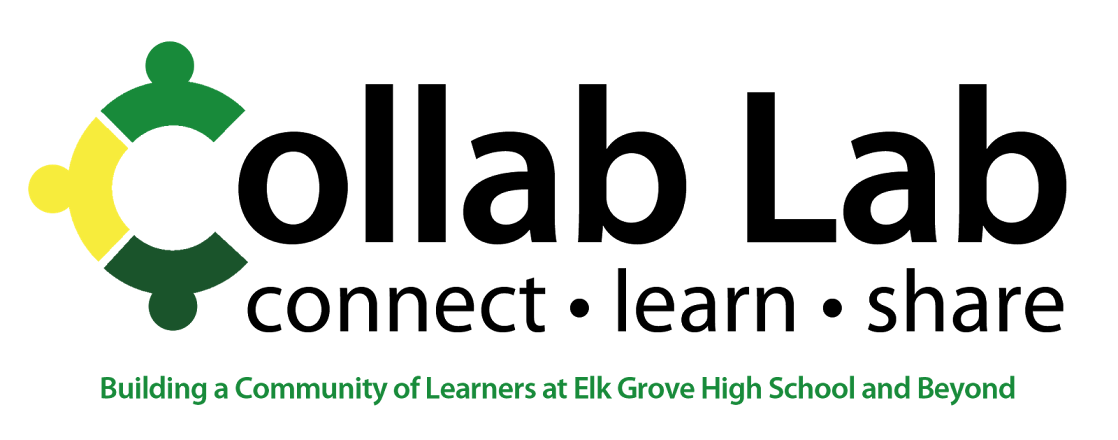


No comments:
Post a Comment
Note: Only a member of this blog may post a comment.