By: Rachel Barry
In case you didn't know, the iOS 9 update (from last year) included a new feature called Split View Multi-tasking. If you would like to learn about the process to open both apps, please read this Gadgets360 article here.
This allows you to open up two apps at once, on one screen. When I had first learned of this, I realized how cool it would be for students to be able to have their calculator app open while solving math problems in Notability. Here is what this looks like:
Very cool! Some students like this, while others still prefer having their TI-84 calculator separate. Regardless, a great feature, especially for when a student forgets his/her calculator.
I was really excited the other day, when I was walking by a student and saw them using this feature in a new way. To give you some background first, our curricula includes formative assessments through Schoology quizzes.
Students have a .pdf version of these formative quizzes, so that they can download the document into Notability and have something to write on to solve the problems. They then have to type their answers into Schoology. This can be cumbersome and time-consuming.
Instead of going through this multi-step process, this student decided to be much more efficient. He used the Split View Multi-tasker feature to pull up Notability while working in tandem with the quiz open in Schoology. Saves students so much time (and doesn't get them distracted!)
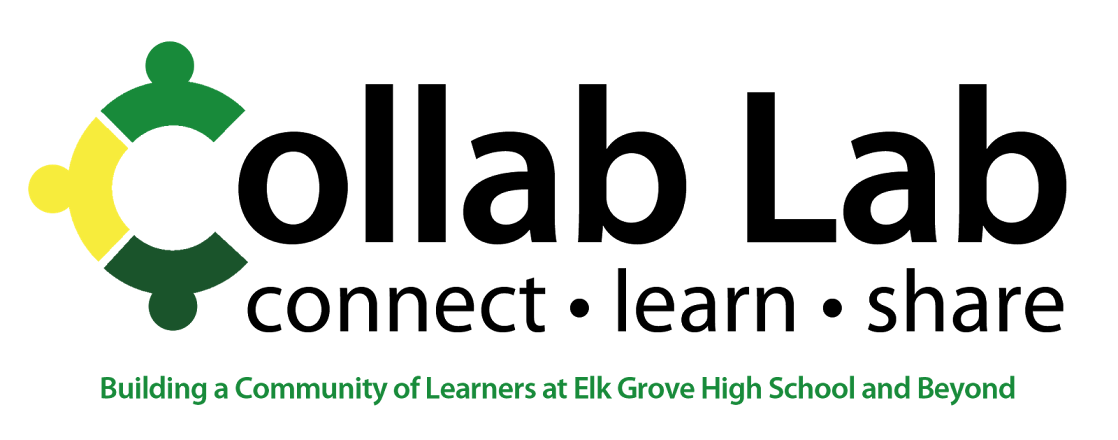




No comments:
Post a Comment
Note: Only a member of this blog may post a comment.