I've had a lot of conversations with staff members recently about how to get students reading in the content area. One of the ideas that came up was to let students explore Flipboard.
Flipboard is a great app to encourage reading because students can search multiple sources for articles on a particular topic. For example, if you want your students to read something about technology, they can search under that tab and browse snapshots of articles (and sometimes videos) from a variety of magazines, newspapers and websites. If a student wants to read more, there is a link that takes them to the full original article. It is also possible to follow others' boards or to tweet links directly from the app.
If students create an account, they can select the topics that most interest them so that those come up first. As a teacher, you could require them to include your subject in those preferences (economy, recipes, fashion, art, etc.) Searching by topic is a time saver and may bring students to resources they might not find by searching through Google. One teacher at our school is using this app to encourage his students to read about current events.
As a language teacher, my favorite feature is that students can choose their International Content Guide in preferences. I have my French students set it to France so that their menu and all related articles and videos pop up in French. This way they have exposure to authentic written and spoken sources.
Have any other engaging ways to get students interested in reading? We'd love to hear from you in the Collab Lab!
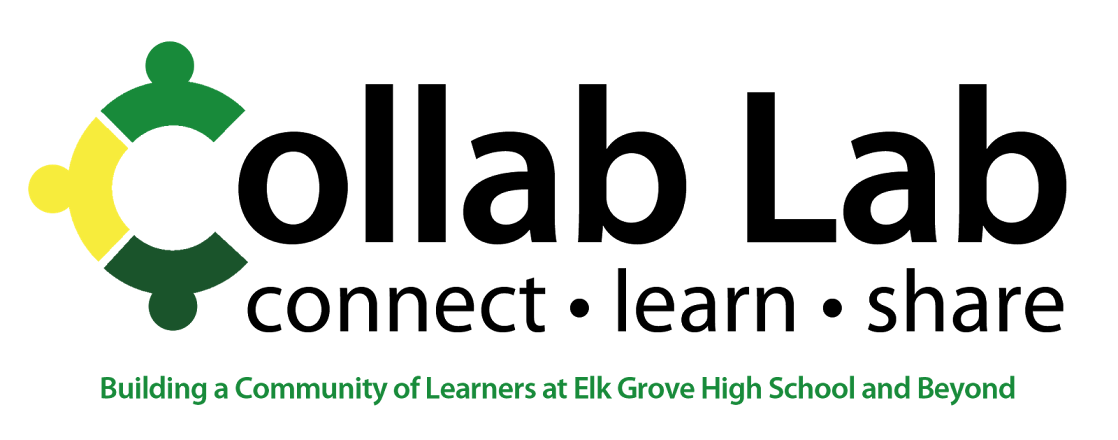



No comments:
Post a Comment
Note: Only a member of this blog may post a comment.