
Student engagement and collaboration were the focus of the Interdisciplinary session facilitated by Chris Cirricione (World Language and Social Science), Dan Davisson (Social Science), Krista Glosson (Science) and Sandra Lee (English):
Get Students Collaborating with Google Docs!A jackpot of inter-disciplinary examples
From crowd-sourcing key info for a study guide, to team-building and friendly competition in Greek Game simulation, to collaborating on data collection, and peer editing, the strategies shared will inspire you with new ideas for your own courses to engage your students in their learning and collaborate with classmates.
Some highlights:
Chris Cirrincione shared an example of how students "crowd-source" key info on Ancient Civilizations using a Google doc with color codes to distinguish groups' participation. To ensure engagement on the Doc, Chris scaffolds a prior step. He has all of the students do pre-work on a printed version of the doc so they come prepared to collaborate with their groups on the Google Doc. Once they begin collaborating on the doc, the colors serve as a formative assessment tool. For example, a quick glance at the doc (see below) reveals little participation by the orange group, so Chris made sure to check in with that group to help them get back on track.
Chris also uses Google Slides for collaboration with his Spanish classes. Working in groups, and on the same slide deck, students demonstrate their understanding of vocabulary by making slides with visuals and using the words in original sentences to demonstrate their understanding. Students can peer-edit slides, and Chris can formatively assess and give feedback as they work. The final product serves as a wonderful study resource for all of the students in the class.
Dan Davisson
also uses Google Docs and Google slides to have his student
collaborate, and even compete, to show evidence of their learning.
Working in groups, students collaborate on a specific section of the
doc, trying to finish before other groups. At the same time they can
"overtake" a group by closely attending to their work and adding missing
information. Once students complete their section of the doc or
slides, their work serves as a resource for all of their classmates for
future study. You will notice that Dan reinforces key vocabulary by
including a list of key terms in the instructions (in blue) that
students are encouraged to use in their writing. Dan even includes a gaming element to encourage quality work. Dan follows their work as they write (more formative assessment!) and he awards them badges as they work, real-time for deep thought, critical analysis, making connectings, using vocabulary, etc. You can see the badges in the narrow column of the doc.
These
kind of activities also allow for peer-editing. As students complete their own sections they are continually
checking each other's work to add missing information. The combination
of collaboration and competition and gaming elements really works well to get all students
engaged! And they have fun too!
Krista Glosson shared examples of how students collaborate on Google Sheets to gather data for experiments, for example in this Potato Molarity Lab:
Instead of having each student, or every group collect all of the data, Krista assigns certain data sets to each group. Students work more efficiently by collaborating on the data entry and compilation. This activity
also builds in authentic accountability, as students depend on the information entered by their classmates to be able to analzye the data as a whole to reach accurate conclusions. And, like the previous examples, the doc serves as a formative assessment tool. Krista can easily view the data students while students are working to provide real-time feedback.
Sandra Lee shared
examples of how her students use Google Docs to do peer edit writing.
Students work in pairs and use colors to identify, in their partner's piece, evidence of quality
writing on the rubric. Like Chris, Sandra uses this as a formative
assessment tool. She circulates during the activity to check the
students' work. At a glance, due to the colored annotations, Sandra can
confirm understanding of the writing process and provide support as
needed, and even diagnose common challenges that she can address with
the entire class. So, students have multiple opportunities to reflect on and then revise their work, using feedback from both their peers and the teacher.
As
a follow-up to their Institute Day session, Chris, Dan, Sandra and
Krista hosted a Teaming on Tuesday demonstration in the Collab Lab
and/or a Peer Observation invitation to see these strategies in action
in their classrooms! A huge shout out to them for sharing their
practice with us with great examples from their students!
Do you want to learn more? Do you have student-engagement strategies to share?
Come see us in the Collab Lab! . . . or leave a comment below.
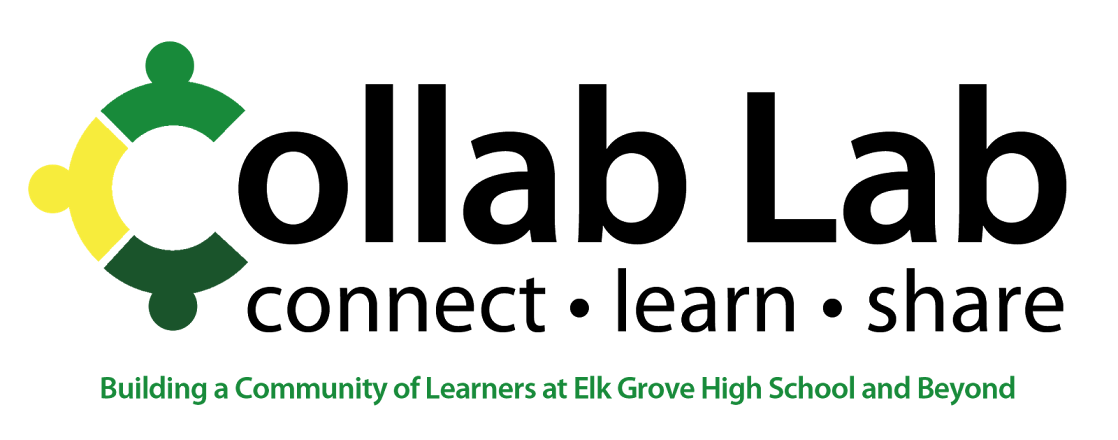





My own experience is must unprecedented on this imaginative site they offer an incredible stage to manage the limits of others and edubirdie review site assert the astonishing potential outcomes in future made contemplation.
ReplyDeletecanon printer support help
ReplyDeletehp printer tech support phone number
epson printer support phone number